Videotutorials of ServiceTonic
Get the most out of our Help Desk and service management software
Video tutorials of the Agent Application, User Portal, CMDB, and NetworkTonic

Chapter 1
Dashboards
Discover the customizable dashboards where you can view the real-time status of your tickets.
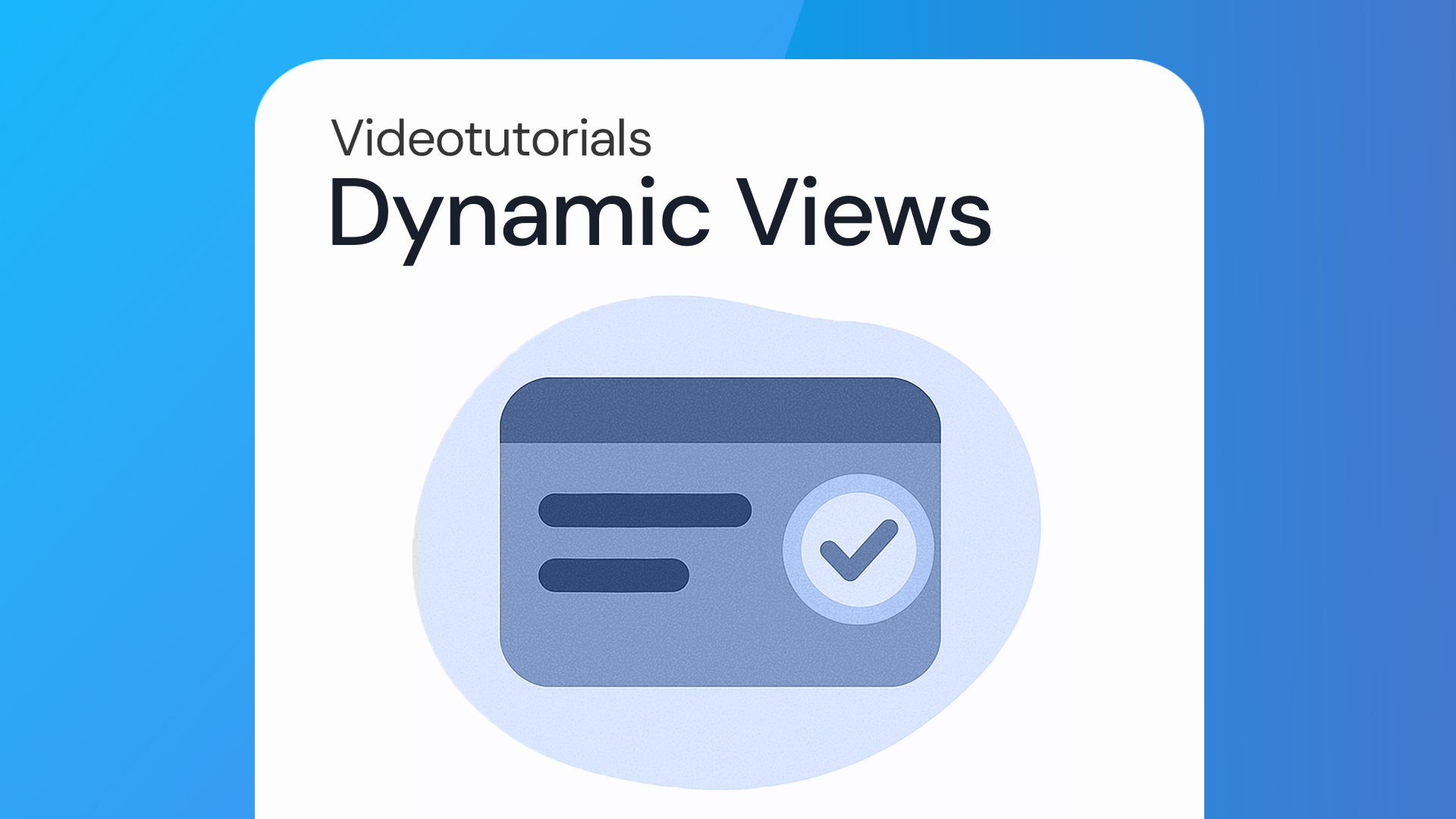
Chapter 2
Dynamic Views
Create your own views and customize the information that is relevant to you, and view it quickly.
Chapter 3
Preferences
Learn how to edit your agents’ preferences to customize their experience and improve usability within the platform.
Chapter 4
Ticket Creation
Learn how to create and edit tickets submitted by your users, regardless of how they were registered.
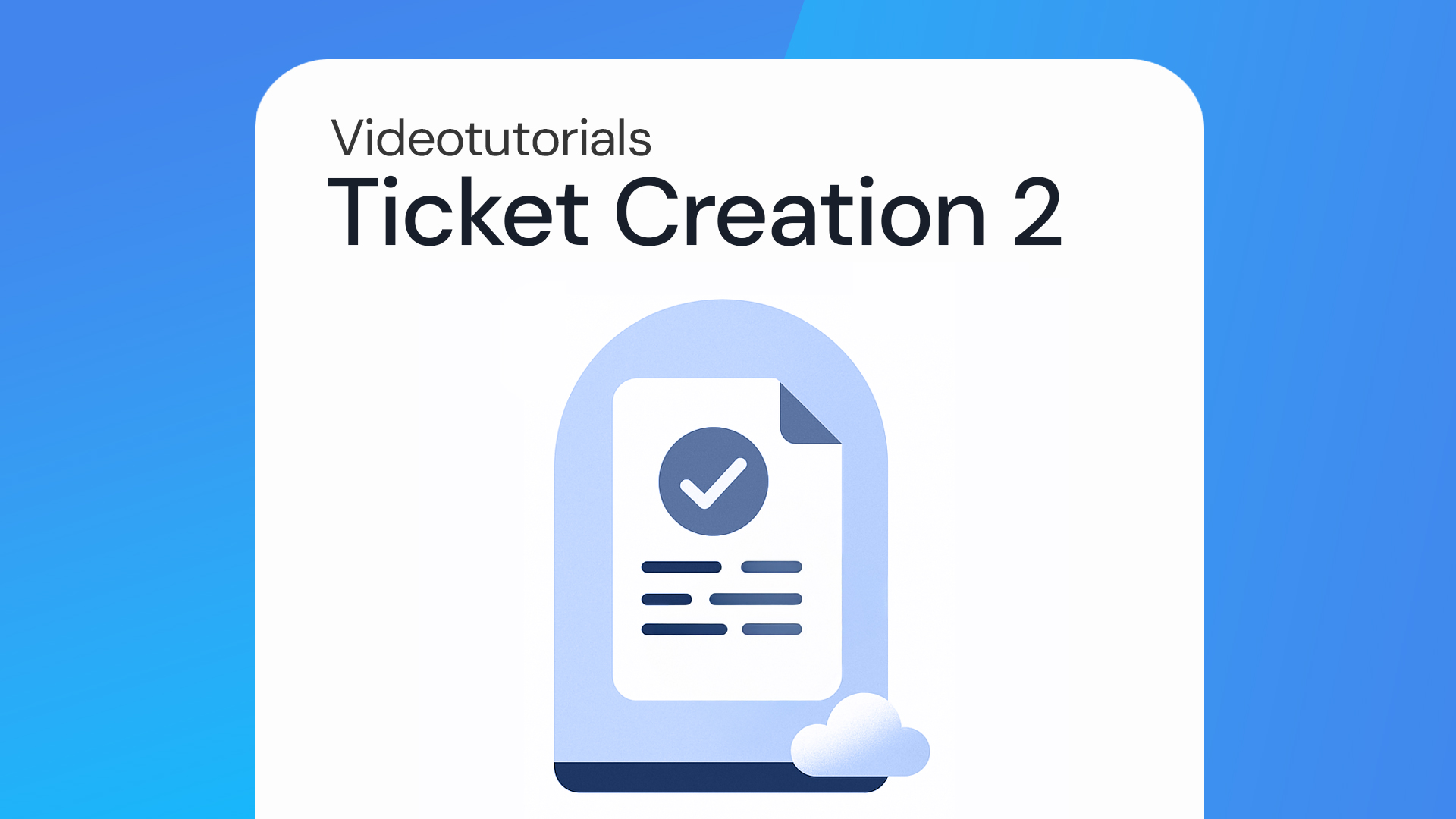
Chapter 5
Ticket Creation 2
Deepen your knowledge in creating and editing tickets, and in responding to user requests.
Chapter 6
Reports
Create as many custom reports as you like to obtain real-time data and act proactively.
Chapter 7
Tools Menu
Discover the Tools menu: Search, manage your favorites, switch Services, view Notifications, and much more.
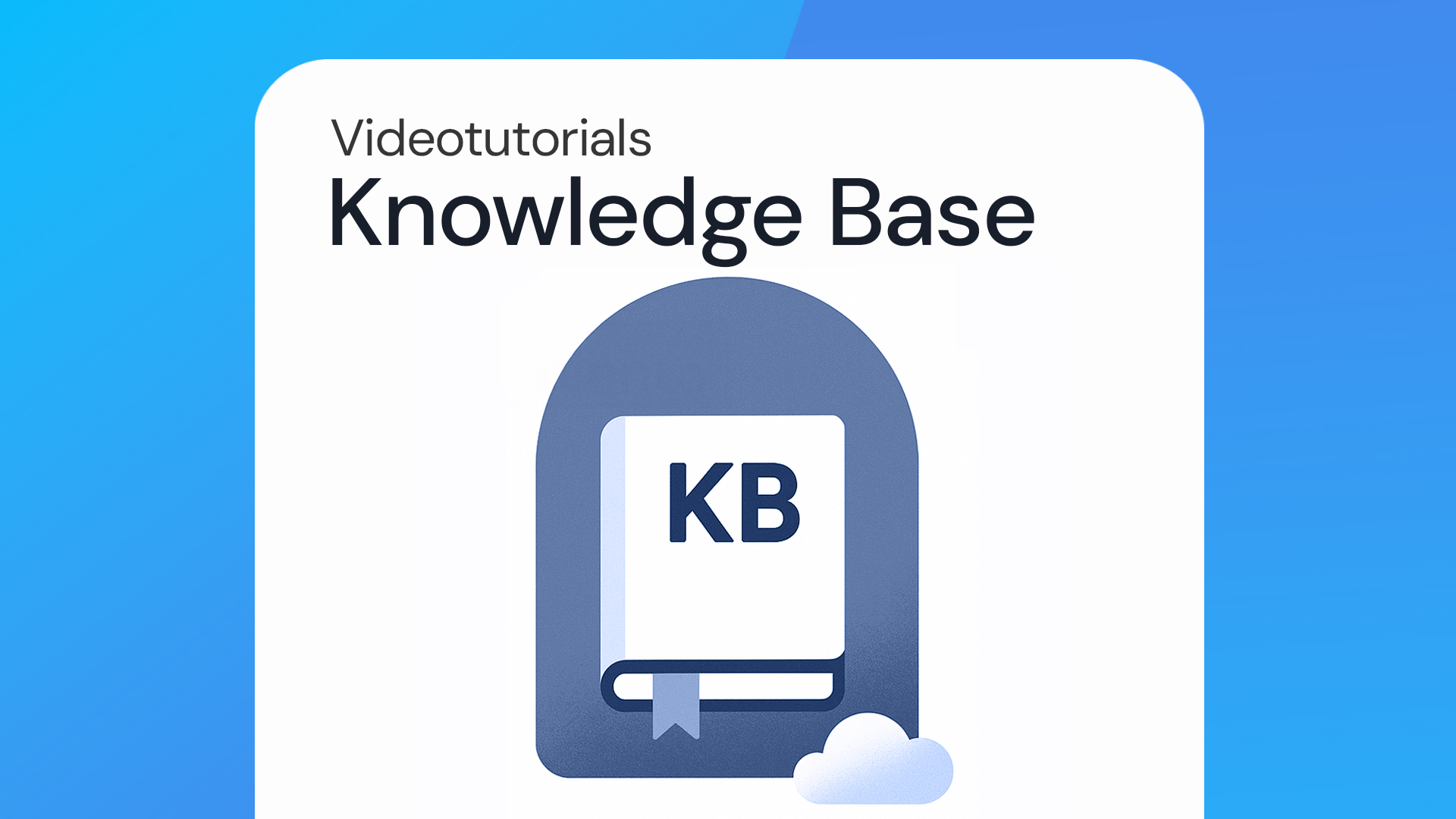
Chapter 8
Knowledge Base
Create a knowledge base to store all the necessary information for responding to the most common inquiries.
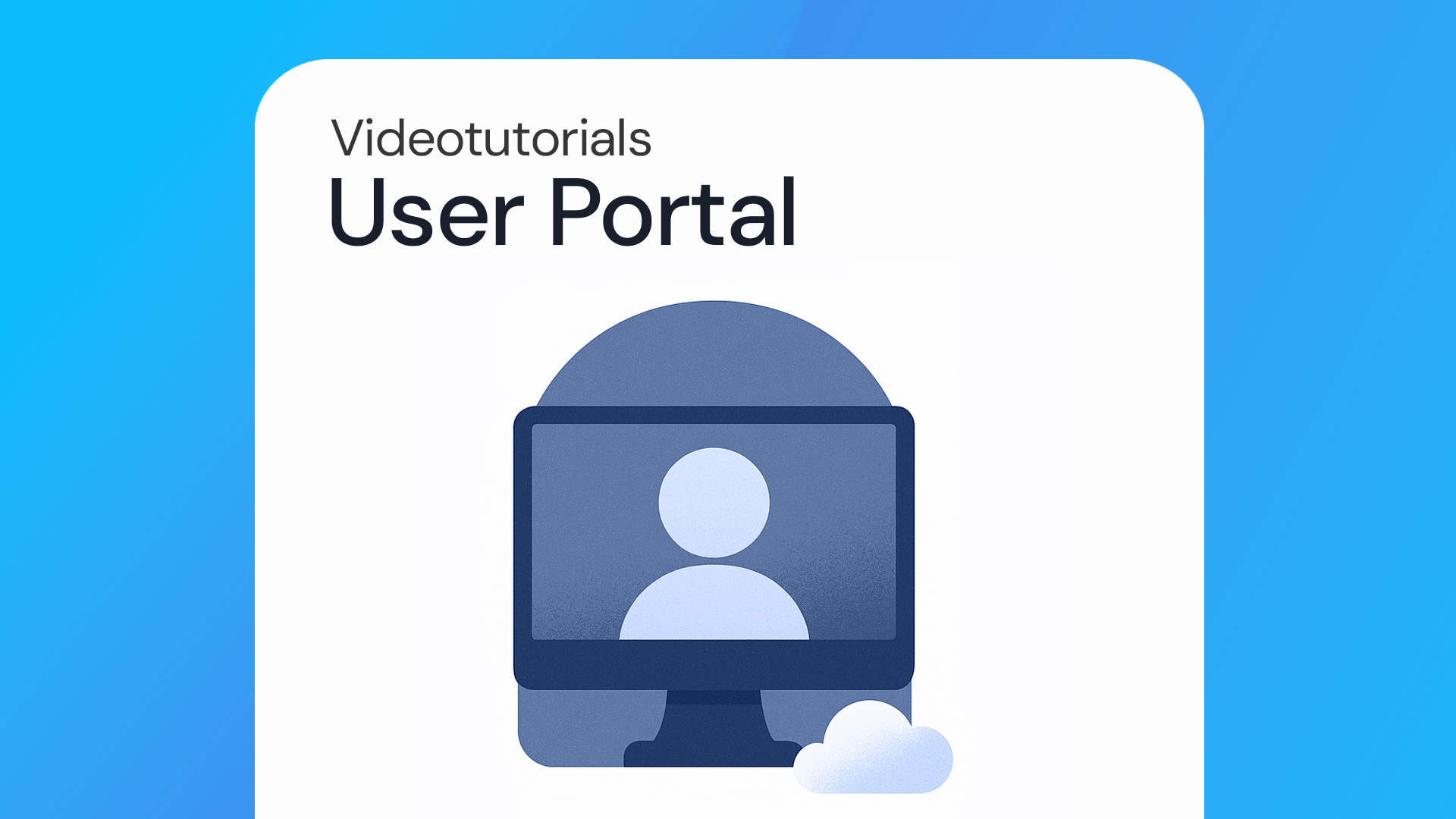
Chapter 9
User Portal
Make it easier for your users to resolve incidents and create tickets through the User Portal.
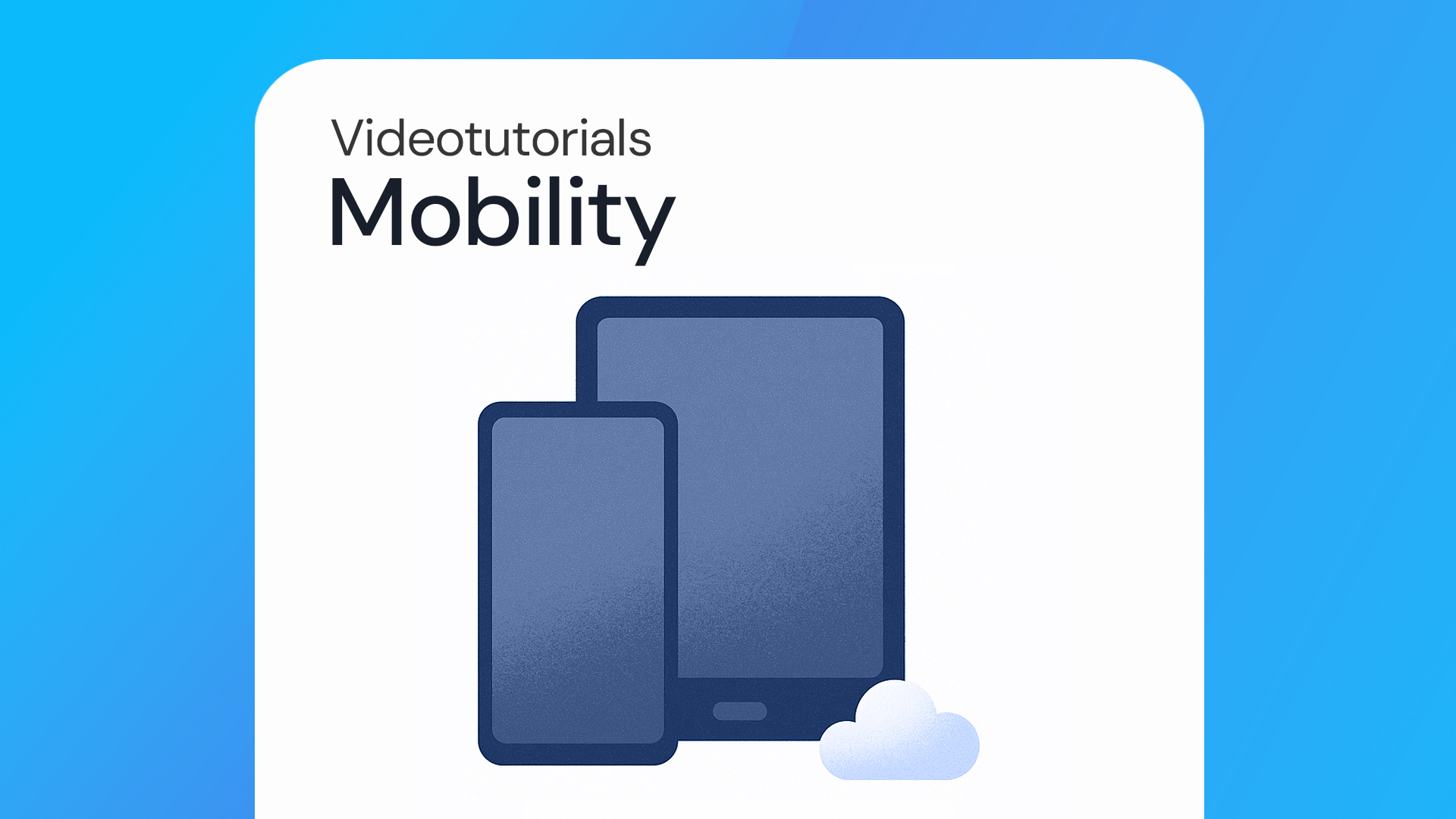
Chapter 10
Mobility
Work with your Help Desk software from anywhere, available on your smartphone and tablet.
I WANT AN EXPERT TO CONTACT ME
There’s much more—register now and access the rest of the Video Tutorials.
Learn how to manage ticket fields, handle contacts, agents, teams, roles, and much more.
Market leaders in more than 18 countries. Trusted by:

*By entering your email, you’ll gain access to the Servicetonic® tutorial library. Once inside, you can choose whether to receive emails with updates on new tutorials.
I’M READY TO TRY






