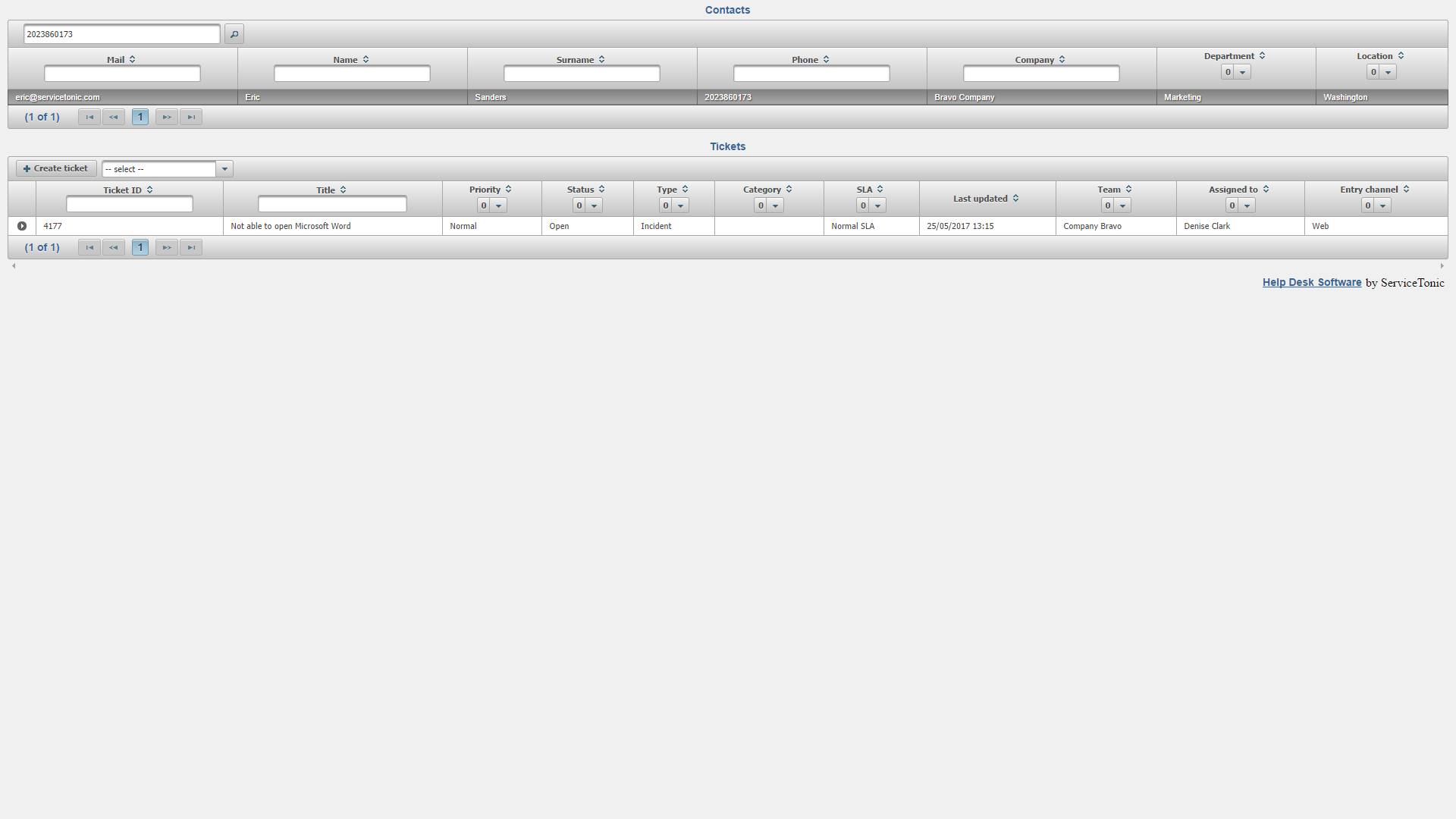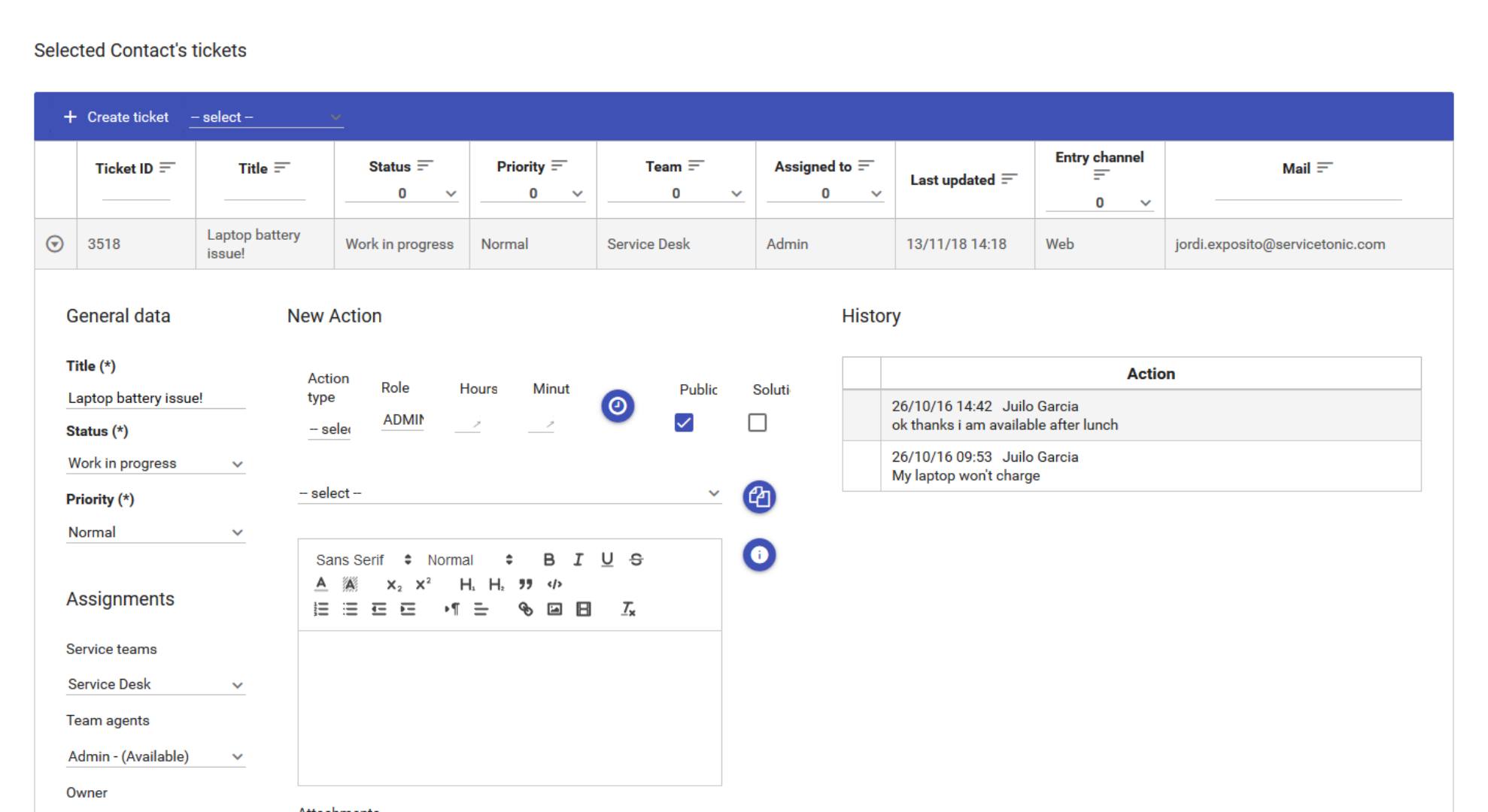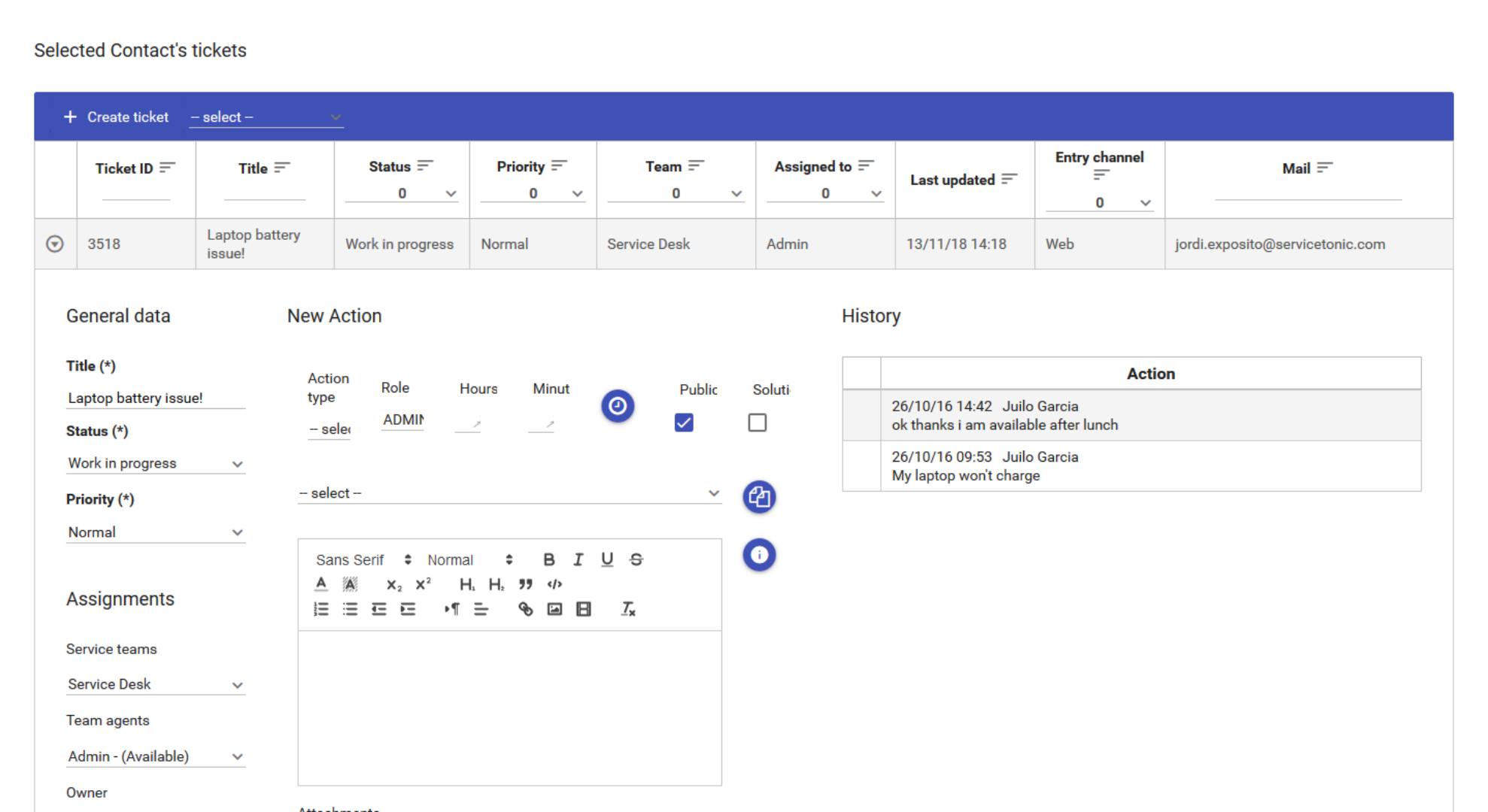Improve your Customer Service
Service Desk | Customer Services | Telephony Integration
Telephone integration
Integrate ServiceTonic with your telephone system (CTI) and help your support team to effectively manage calls and provide optimal service to your customers.
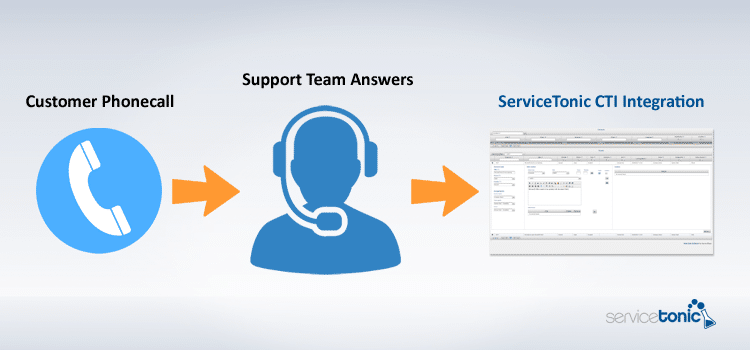
How does telephone integration work?
Telephone integration
The integration automatically launches the ServiceTonic telephony page upon answering a call, displaying information about the current caller and all incidents opened by the caller.
Easy integrate ServiceTonic with your existing telephony system (CTI), helping your support team to manage calls more efficiently and to provide a better service.
Configuration with telephony systems (CTI)
Call Information as Parameters
- Forget the need to update your ServiceTonic app. With a powerful web-app every time you access ServiceTonic from your mobile device you will already have the latest version.
- ServiceTonic offers a special URL for the phone system to transfer call information as parameters.
- The phone system can call ServiceTonic’s Web Services so that they automatically upload the caller’s contact information and ticket listing.
Ticket Management System
Define which content is available in mobility and configure views, fields, user roles… all from the Admin Portal easily and without coding.
- The URL opens in the agent’s default web browser showing information about current caller and all the open tickets for the caller.
- The agent that takes the call can either access one of the existing tickets or create a new ticket automatically assigned to the caller.
Ticket Management System
Define which content is available in mobility and configure views, fields, user roles… all from the Admin Portal easily and without coding.
- The URL opens in the agent’s default web browser showing information about current caller and all the open tickets for the caller.
- The agent that takes the call can either access one of the existing tickets or create a new ticket automatically assigned to the caller.
Start now
Find out how ServiceTonic® supports you delivering superior service, working efficiently, and having happier customers.