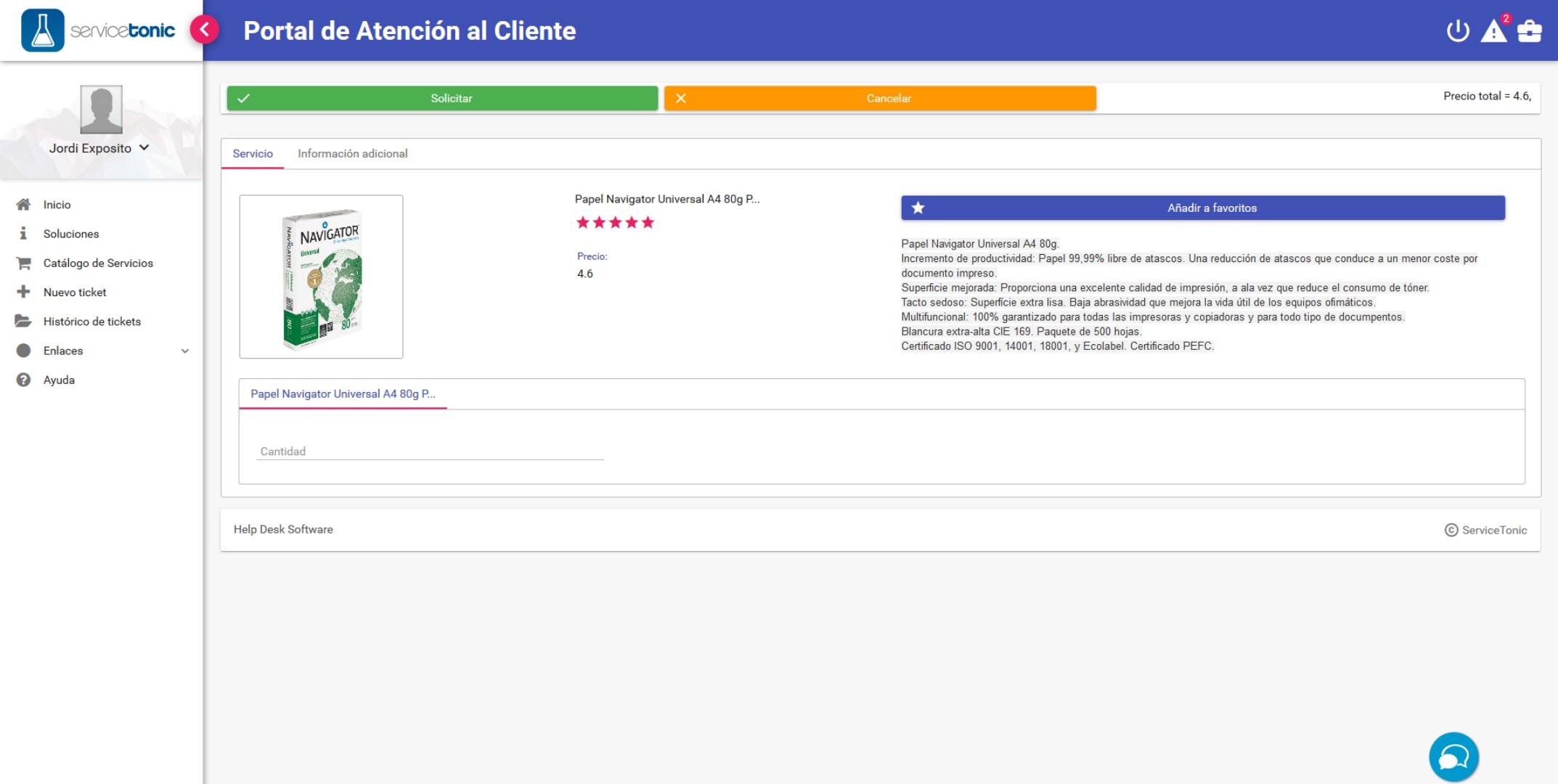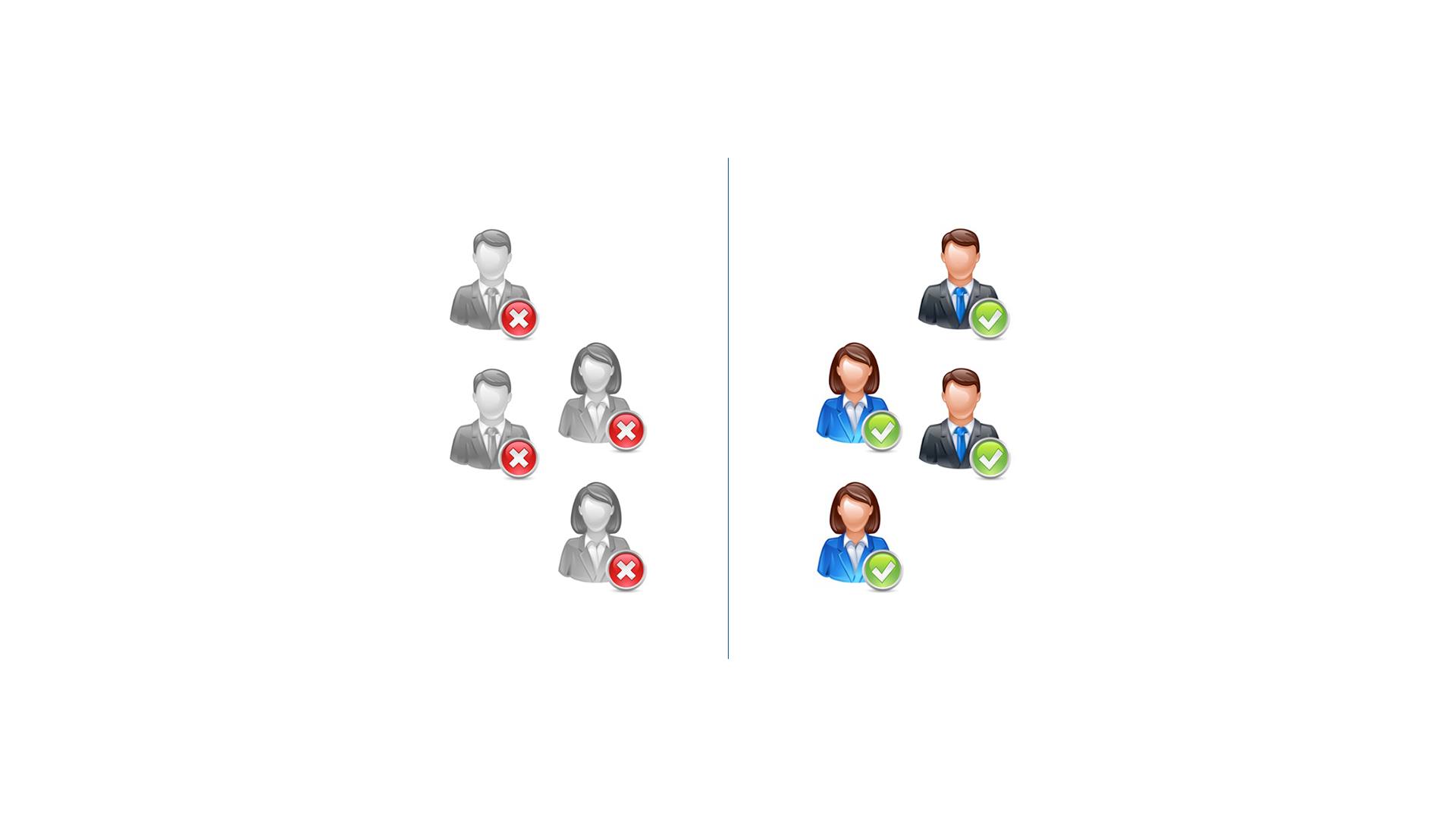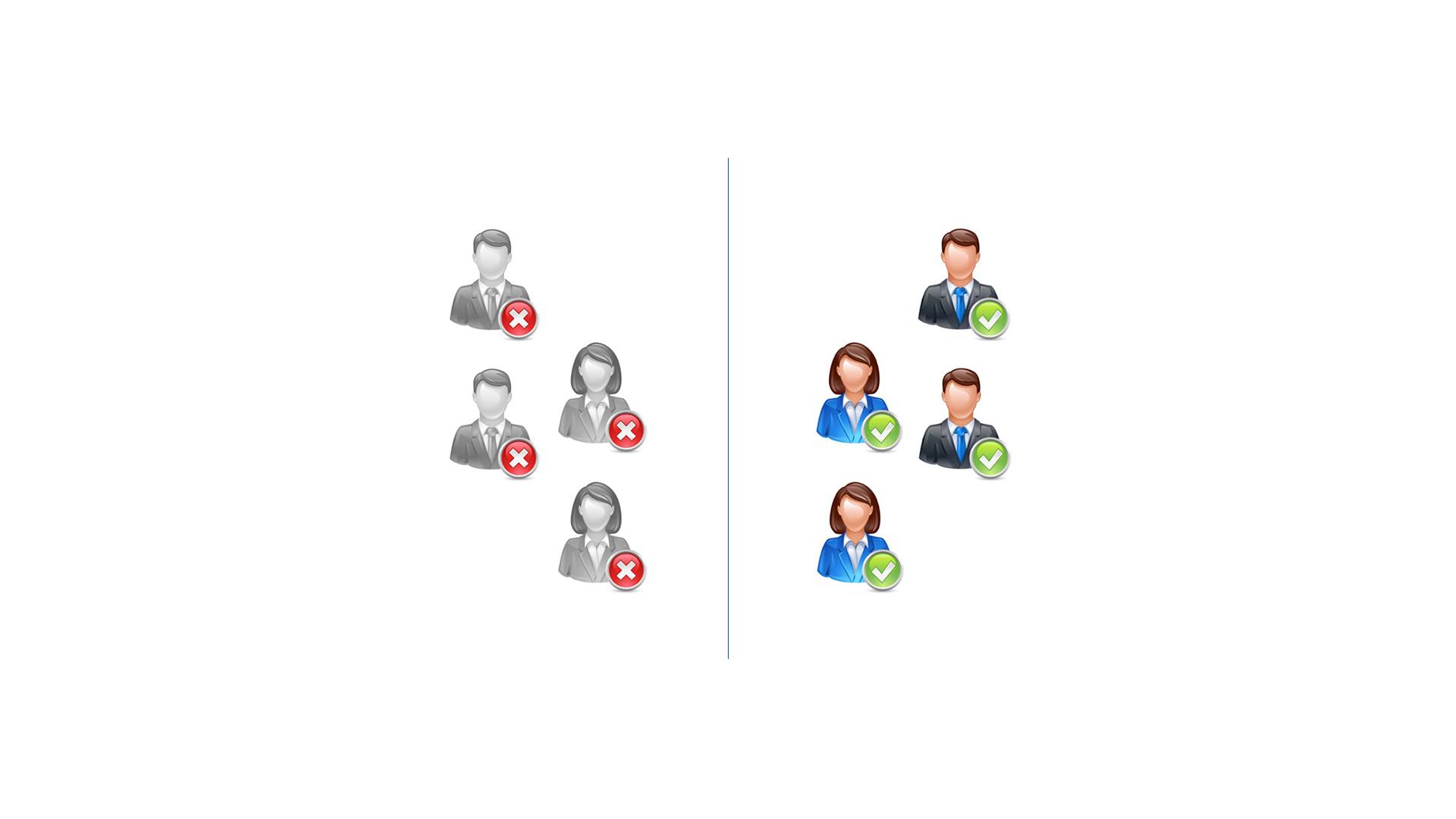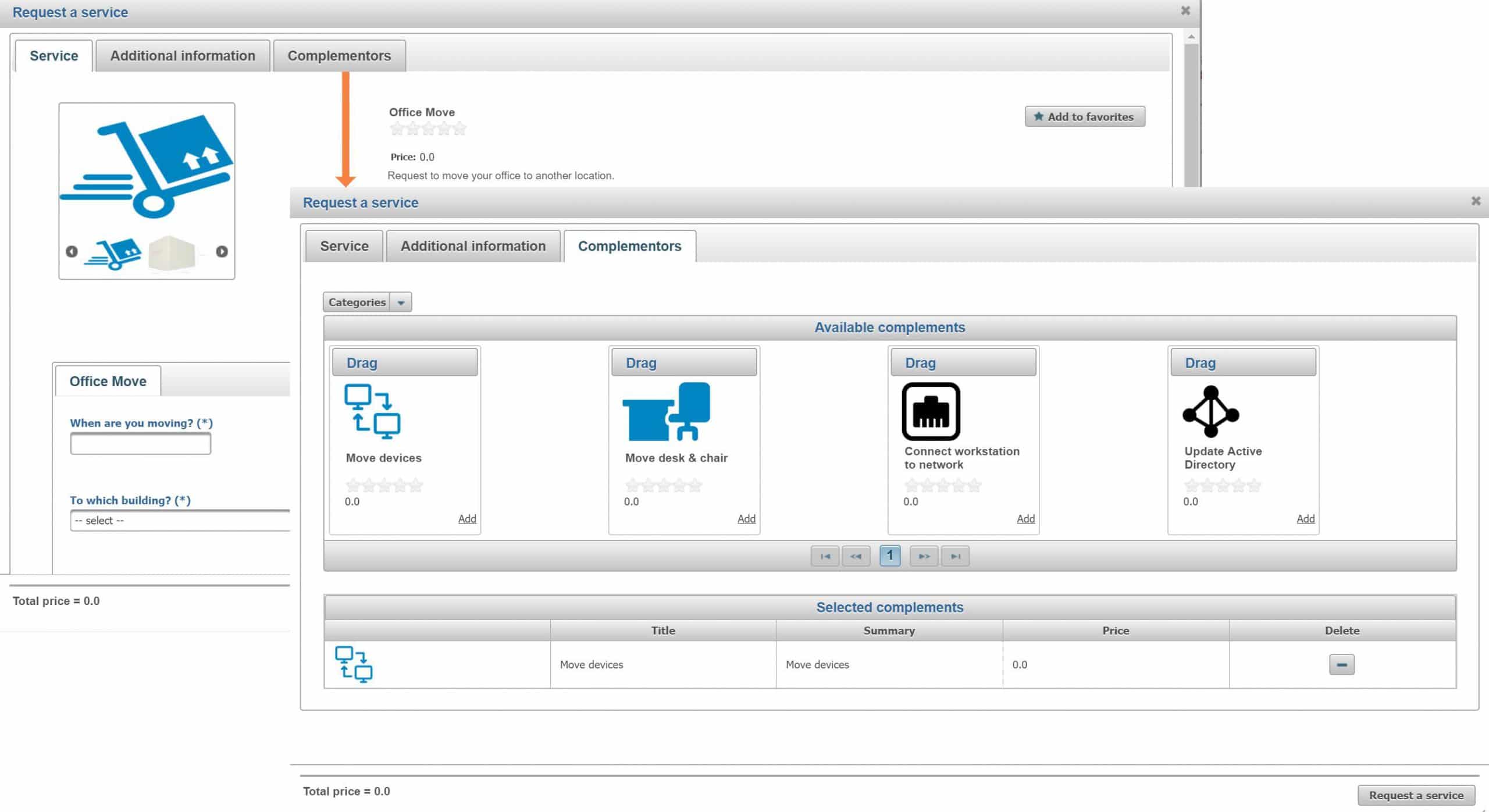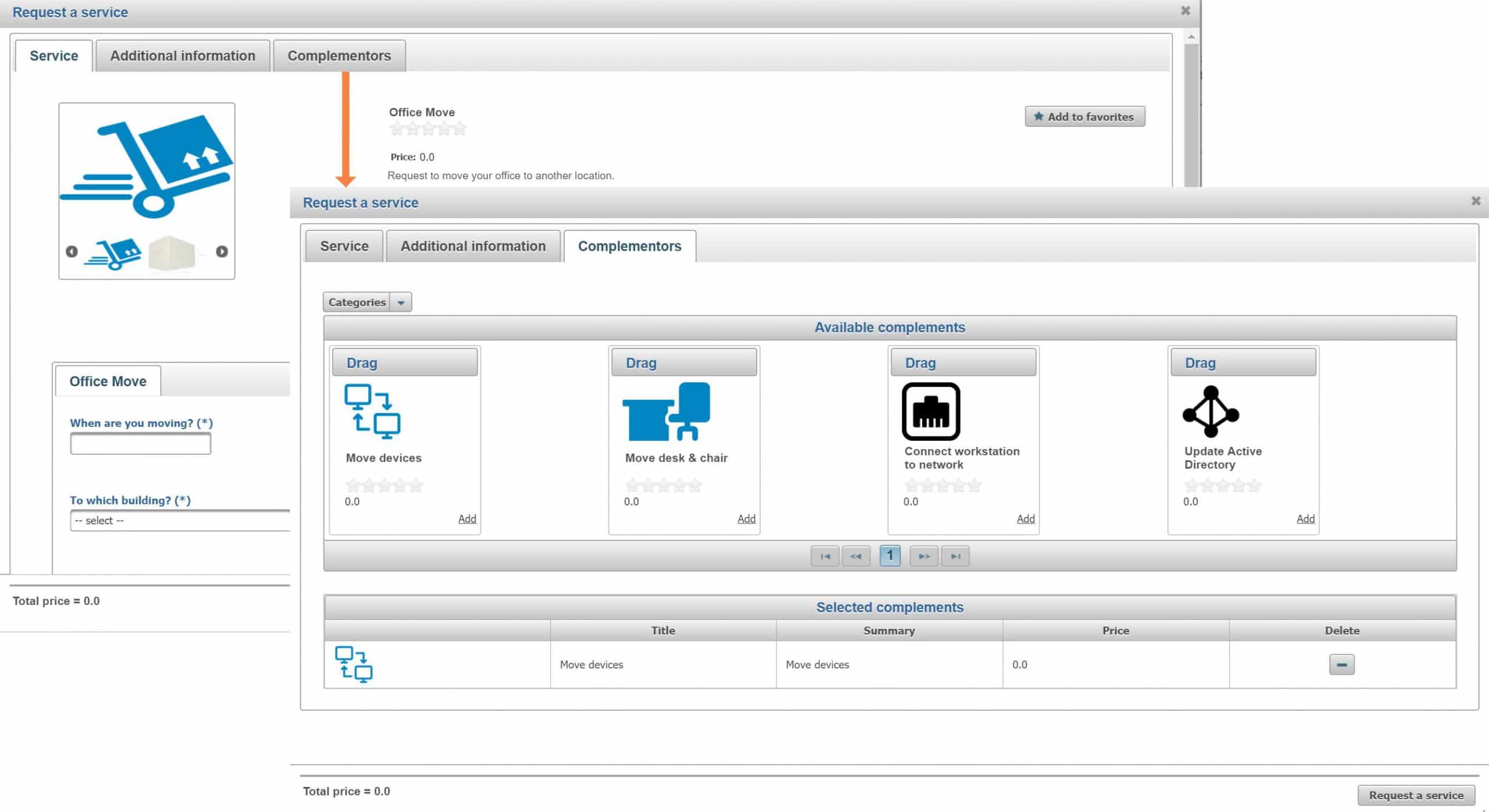Automated service catalog
Help Desk Software | Ticketing Management | Customer service
Your customers’ access to your catalog
Allow them to easily browse and request your products and services and keep track of their handling status. Self Service allows customers to save time. It is a complementary option to Customer support.
Customers not only embrace Self Service, but also want it. Join us on our video series to see how ServiceTonic can help you implement your Service Catalog and make it available on the User Portal for easy access anytime, anywhere.

Service Catalog
A 100% automated Service Catalog
Make your Service Catalog available to your users, fully configurable and accessible from the User Portal.
Available Services Catalog
Make your Service Catalog available for your users, fully configurable and accessible from the user portal.
Self-Service
Allow users to explore and request their products and enable them to save time
User Portal
We implement your catalog of services in the user portal
The Service Catalog for your users
Allow your customers access to your service catalog
Fully Customizable
- Fully customizable: add descriptions, images, prices, delivery terms and complementary products and services.
- Easy access: available from the User Portal.
- Easy navigation and search: users can search by keywords or browse a category tree.
- Favorites and Featured: users can create their own list of favorite products and services, while viewing featured products and services.
Visibility by User Role
Visibility granted by user role:
Manage the entire ticket lifecycle:
control the visibility of each product and service based on the user role.
Complementary products and services:
When requesting a product or service, complementary products and services can be added to the service request when available based on the user role.
Visibility by User Role
Visibility granted by user role:
Manage the entire ticket lifecycle:
control the visibility of each product and service based on the user role.
Complementary products and services:
When requesting a product or service, complementary products and services can be added to the service request when available based on the user role.
Integration with other Service Processes
- Integrated with the CMDB: Products and Services in the Service Catalog are defined as configuration items within the CMDB. In addition, when sending a service request this can be linked to an existing configuration item.
- Request fulfillment: When users request a product or service, a Service Request is automatically recorded, which can be automated using all the different ServiceTonic automation tools including business rules, workflows, SLA’s, Assignments, Approvals and Subtasks. Users can keep track of changes in their Service Requests.
Services grouping
Easily group related Services under one Master Service Request
A powerful and simple feature that allows multiple child services to be included and built into a complex service:
Employee onboarding service, containing services such as:
- ID request.
- HR and payroll update.
- New desk and phone request.
- New computer request.
Services grouping
Easily group related Services under one Master Service Request
A powerful and simple feature that allows multiple child services to be included and built into a complex service:
Employee onboarding service, containing services such as:
- ID request.
- HR and payroll update.
- New desk and phone request.
- New computer request.
Multi-language
Catalog available in several languages and with the possibility of easily adding new translations.
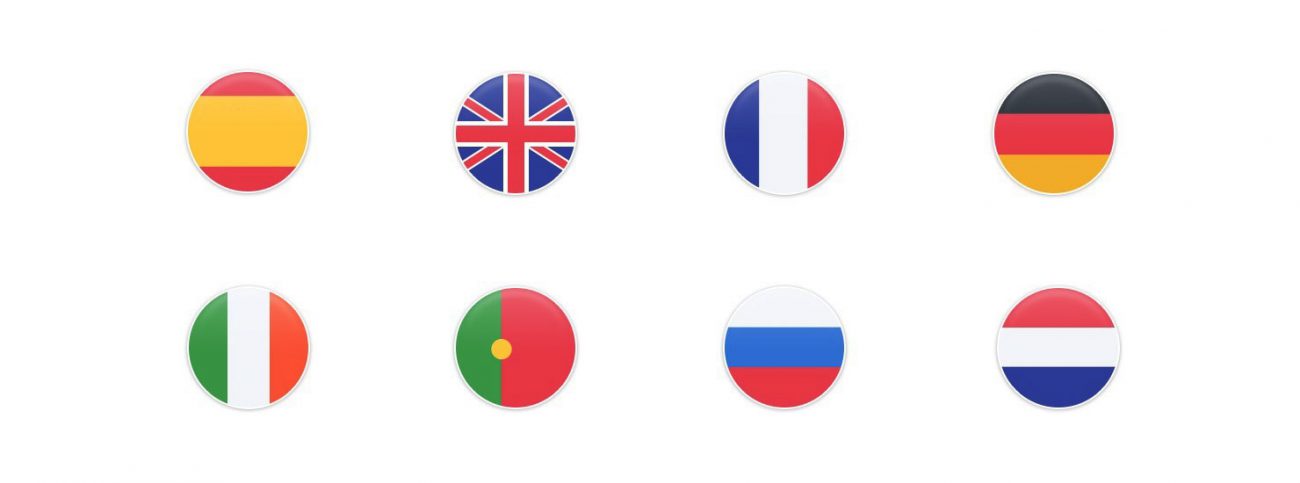
Start now
Find out how ServiceTonic® supports you delivering superior service, working efficiently, and having happier customers.