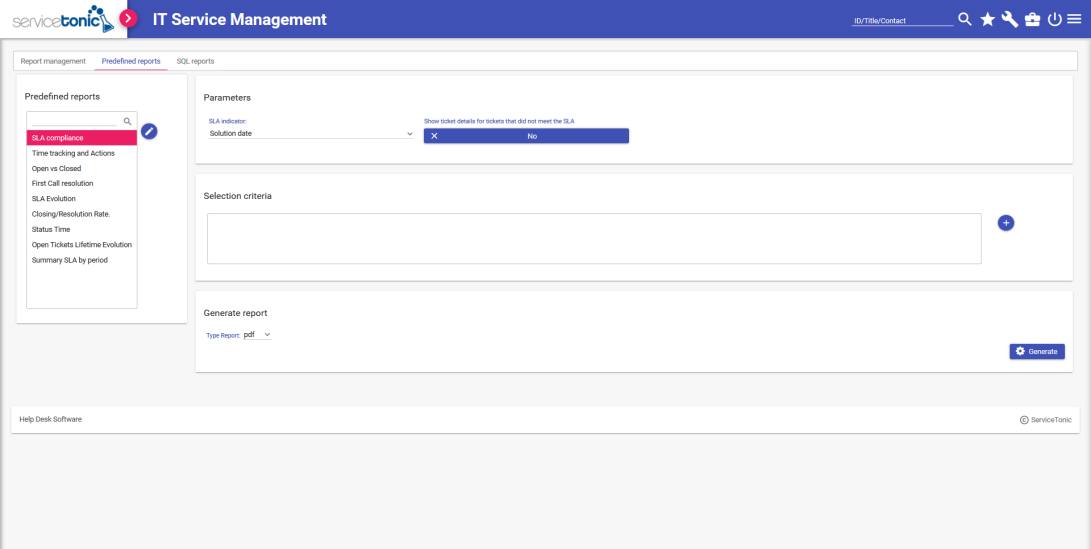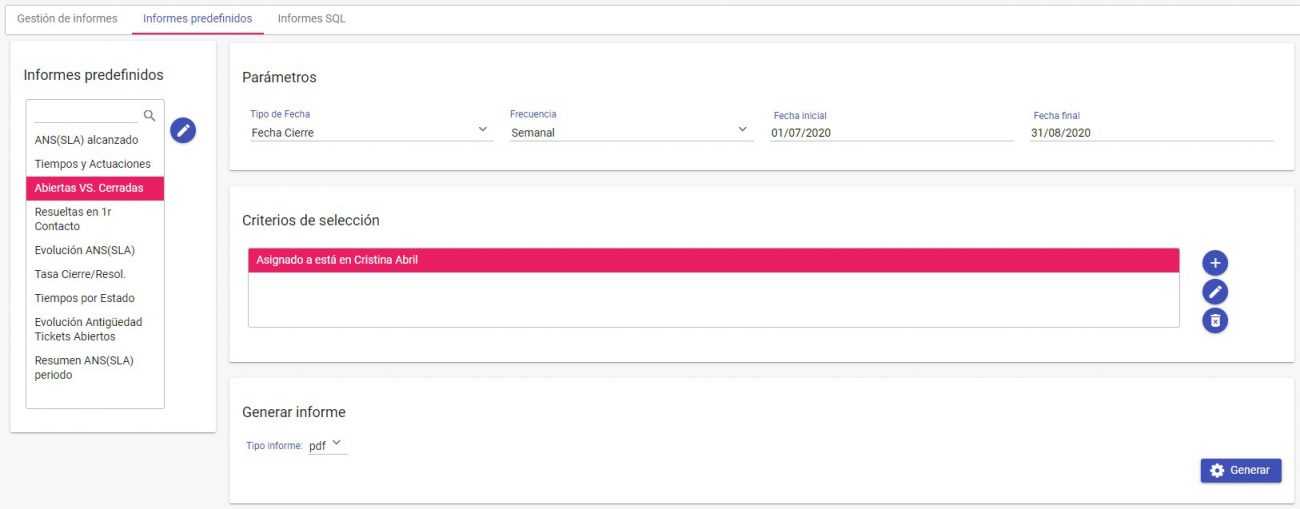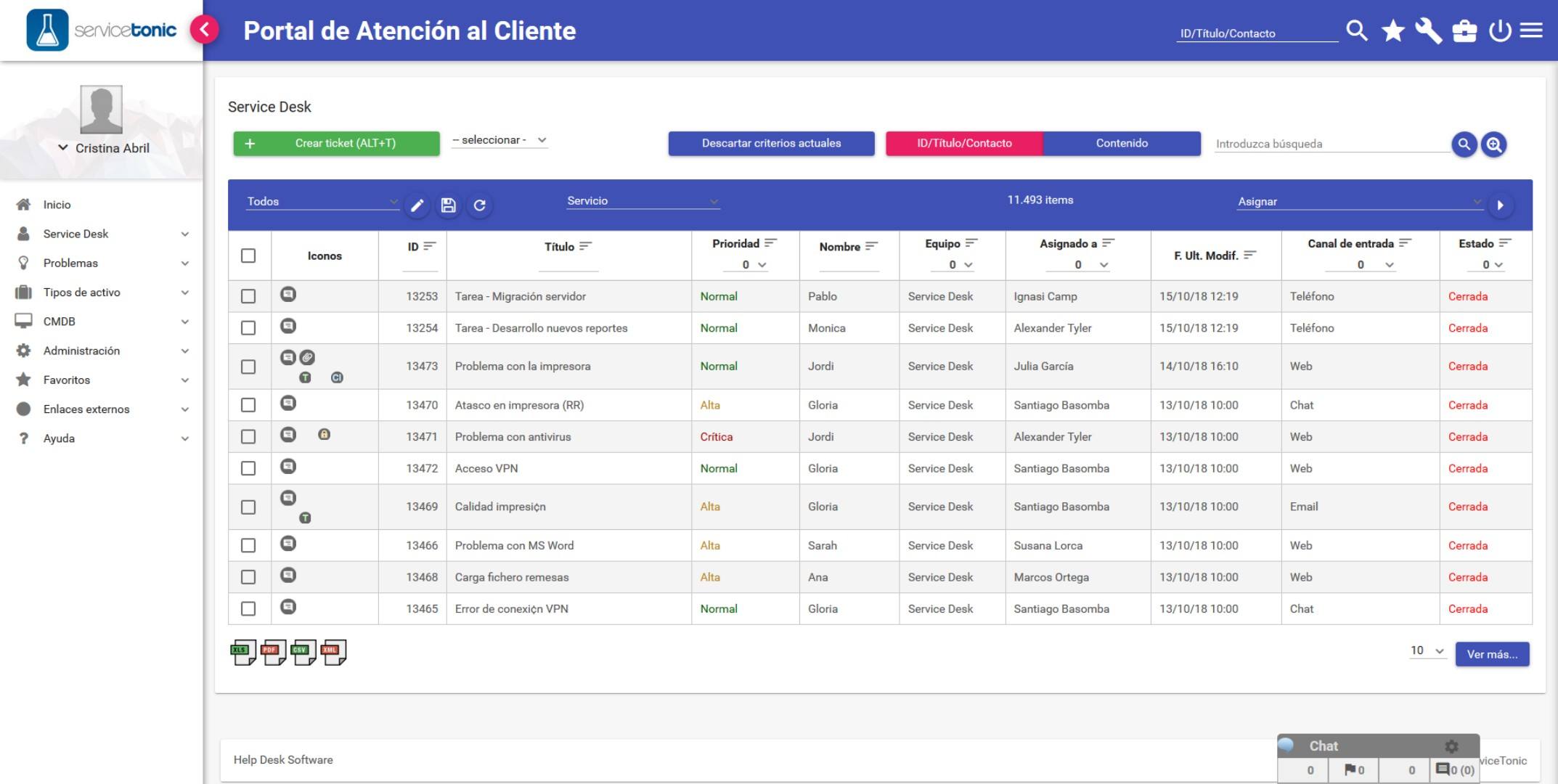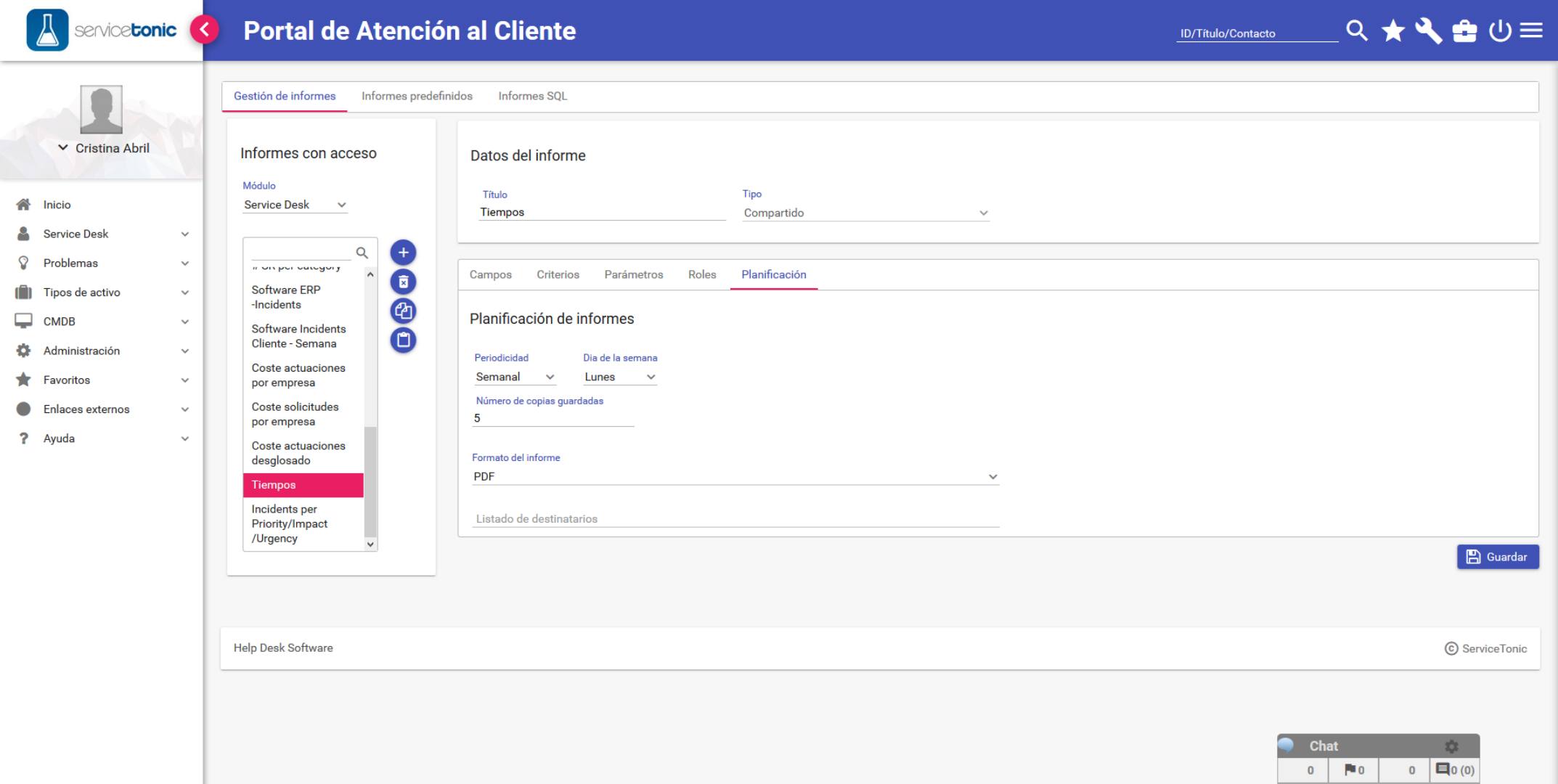Ticket Reports and statistics
Ticketing tool | Custom Ticket Reports
Ticket Reports
Ticketing tool incorporating reports and queries that will allow you to obtain statistics on all data related to these tickets.
In addition, you can create your own reports using SQL queries and export them in XLS, CSV, PDF or XML format.
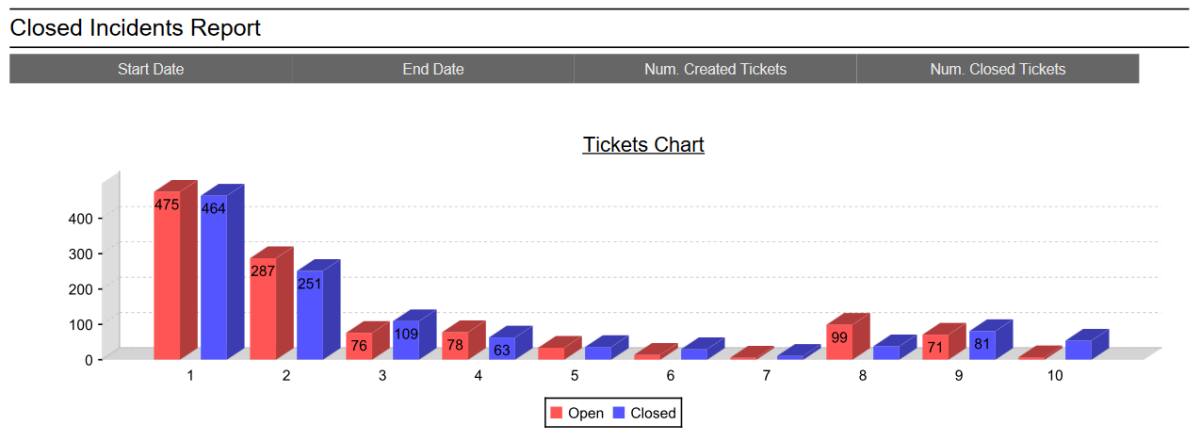
Use Reports to analyze the health of your Services
Creation of Ticket Reports
ServiceTonic comes with several reports out of the box to analyze the health your Service Desk.
Schedule their creation and use the data in the reports, which can be either ServiceTonic-defined or self-generated, to provide important statistics measuring the KPI and metrics.
Reports
Easily Generate Reports using powerful Report Capabilities.
Metrics
Share different Metrics With Different Stakeholders.
Scheduling
Schedule the delivery of reports at appropriate intervals.
Customization
Create advanced reports using SQL queries.
Export
Export reports and CSV, Excel (.xls), PDF and XML.
Use a wide range of ticket reports
Learn about the reports and queries you can generate through the tickets generated in ServiceTonic.
Custom Reports
- Create your own reports using drag and drop query builder.
- Schedule reports to be automatically generated and emailed to you at various intervals (daily, weekly, monthly, …)
- Build custom reports using SQL queries to leverage full power of the database.
- Report from any module including Service Desk, CMDB, Asset, Problem Management, Changes, SLA breach report, etc.
Generate Ticket Reports
Find out how ServiceTonic® allows you to generate various types of reports and queries on recorded incidents.