Software for Incident Management
Optimize incident management and improve your company’s efficiency

Software for Incident Management
Optimize incident management and improve your company’s efficiency
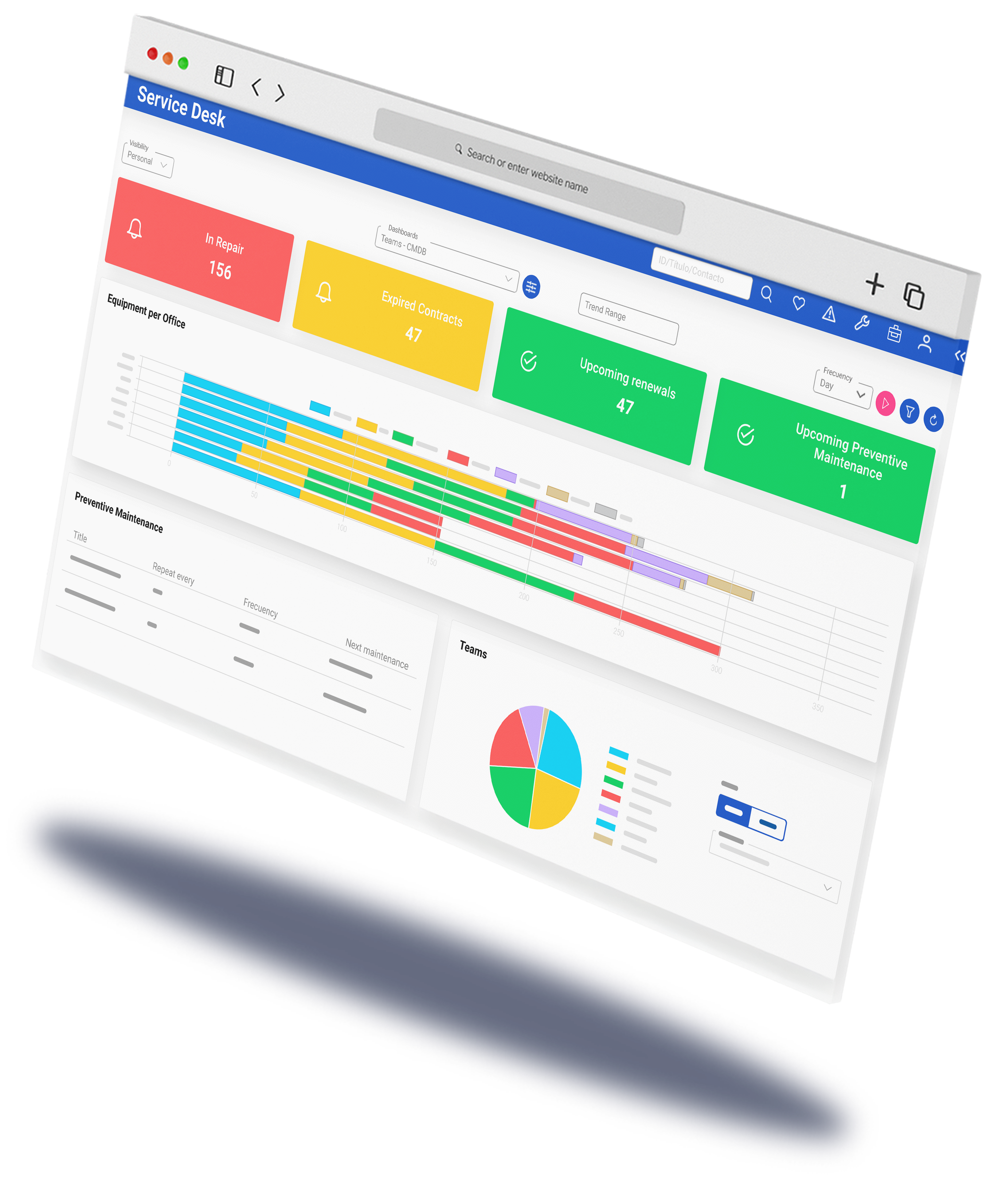
Multi-language, multi-channel, and highly customizable tool.
Customized incident management software

Incident management for IT and technical support
Incident management for customer service
Incident management for the entire company
Incident management for IT and technical support
Incident management for customer service
Incident management for the entire company
Benefits of Incident Management with ServiceTonic
Optimize your customers’ and users’ experience with efficient and structured incident management. Resolve issues quickly, reduce wait times, and deliver high-quality service.
Reduce response and resolution times
Automate assignments and response times to ensure incidents are handled as quickly as possible.
Greater control and traceability
Record every action taken on incidents, improving service management and reporting with a more organized approach.

Optimize resources and costs
Maximize your team’s productivity and reduce operational costs by automating repetitive processes.

Improve customer and user satisfaction
Offer better service by improving response times and strengthening the company’s reputation.
Benefits of Incident Management with ServiceTonic
Optimize your customers’ and users’ experience with efficient and structured incident management. Resolve issues quickly, reduce wait times, and deliver high-quality service.
Reduce response and resolution times
Automate assignments and response times to ensure incidents are handled as quickly as possible.
Greater control and traceability
Record every action taken on incidents, improving service management and reporting with a more organized approach.

Optimize resources and costs
Maximize your team’s productivity and reduce operational costs by automating repetitive processes.

Improve customer and user satisfaction
Offer better service by improving response times and strengthening the company’s reputation.
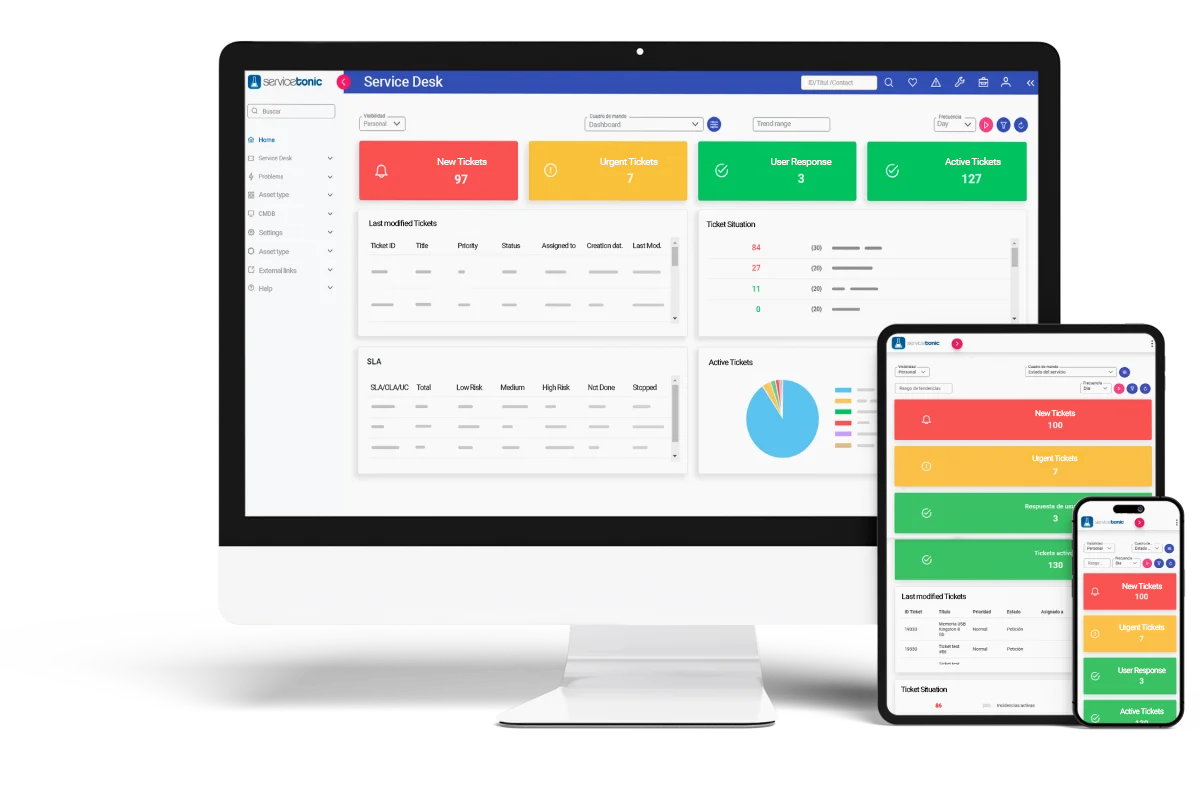
Incident Management through Tickets
Lifecycle management
Manage the entire lifecycle of an incident: registration, assignment, monitoring, resolution, and closure.
Automation
Automate your agents’ processes by creating business rules, automatic assignments, approvals, and automated notifications.
Templates
Speed up ticket creation with customized templates tailored to your company’s needs.
Artificial Intelligence
Streamlines ticket management by suggesting accurate responses, automatically translating content, improving wording and automatically categorizing tickets, thus optimizing workflows.
Advanced searches
Benefit from powerful, customizable search options to locate tickets. Build your own filters or search by keywords and advanced criteria.
Request logging
Multi-channel incident management software: record all interactions from agents or users, regardless of the channel used — email, chat, phone, or WhatsApp.
SLA’s
Define, manage, and monitor the fulfillment of service level agreements (SLAs) to meet customer expectations. Easily track SLAs and receive notification alerts to ensure proper management.
Knowledge management
Count on knowledge databases to empower your users’ self-service. Create your own knowledge libraries, add them to the user portal and suggest solutions to service requests.
Incident Management through Tickets
Lifecycle management
Manage the entire lifecycle of an incident: registration, assignment, monitoring, resolution, and closure.
Automation
Automate your agents’ processes by creating business rules, automatic assignments, approvals, and automated notifications.
Templates
Speed up ticket creation with customized templates tailored to your company’s needs.
Artificial Intelligence
Streamlines ticket management by suggesting accurate responses, automatically translating content, improving wording and automatically categorizing tickets, thus optimizing workflows.
Advanced searches
Benefit from powerful, customizable search options to locate tickets. Build your own filters or search by keywords and advanced criteria.
Request logging
Multi-channel incident management software: record all agent and user interactions regardless of the channel used — email, chat, phone, or WhatsApp.
SLAs
Define, manage, and monitor the fulfillment of service level agreements (SLAs) to meet customer expectations. Easily track SLAs and receive notification alerts to ensure proper management.
Knowledge management
Count on knowledge databases to empower your users’ self-service. Create your own knowledge libraries, add them to the user portal and suggest solutions to service requests.
With ServiceTonic’s incident management tools, your agents can optimize the time spent on ticket resolution—working smarter and more efficiently, without extra effort.
With ServiceTonic, your team gains real-time access to every ticket, improving organization, efficiency, and resolution speed across the board.
Access key metrics like ticket volume, resolution times, SLA compliance, and other essential indicators to spot trends, prevent issues, and streamline your support operations.
Get instant access to up-to-date asset information essential for speeding up incident resolution and improving service delivery in IT environments.
With ServiceTonic’s incident management tools, your agents can optimize the time spent on ticket resolution working smarter and more efficiently, without extra effort.
Get instant access to up-to-date asset information—essential for speeding up incident resolution and improving service delivery in IT environments.
Configurable software
Highly compatible software adaptable to each company’s needs
Great support team
Rely on a highly specialized support team that guarantees quality service from day one
With maximum security
Get to know ServiceTonic’s incident management software
Request a demo with no commitment
Get to know ServiceTonic’s incident management software
Request a demo with no commitment
