Table of Contents
Optimize response time to your users’ requests
Nowadays, one of the companies’ pillars, is to offer a good user experience to their customers through giving loudspeaker to their comments, requests, and of course, give a quick response to these requests.
Thanks to this good experience, clients can act as ambassadors, that is, they can recommend the services or products of a company. For this reason, companies must set themselves the goal of having satisfied customers.
Service Desk to deliver the best user experience to your clients
ServiceTonic, as a Service Desk software and as a ticketing tool, offers ease in the communication between company and customer.
Through the User Portal, your customers can access information and open tickets related to:
- Incidents with the service being provided or with the assets (CIs) used in the service
- Service requests such as the activation of a user account in an application
- Requests for improvements or complaints about the service provided
- Booking management
- Check the maintenance and service contract signed
- QR codes so that customers, just by scanning a QR code, can open an incident or request or can only see the information linked to that asset or CI
- And much more…
These tickets arrive instantly to the Service Desk, so that support team agents can provide a quick response to that incidence, request or inquiry.
Additionally, we can also send an Automatic Response via email to the customer informing them that their ticket is already being processed. This improves customer experience by reinforcing the their confidence in the service, by being provided with a registration document for the request or incident, which can include the ticket number, the creation date and the information sent by the customer.
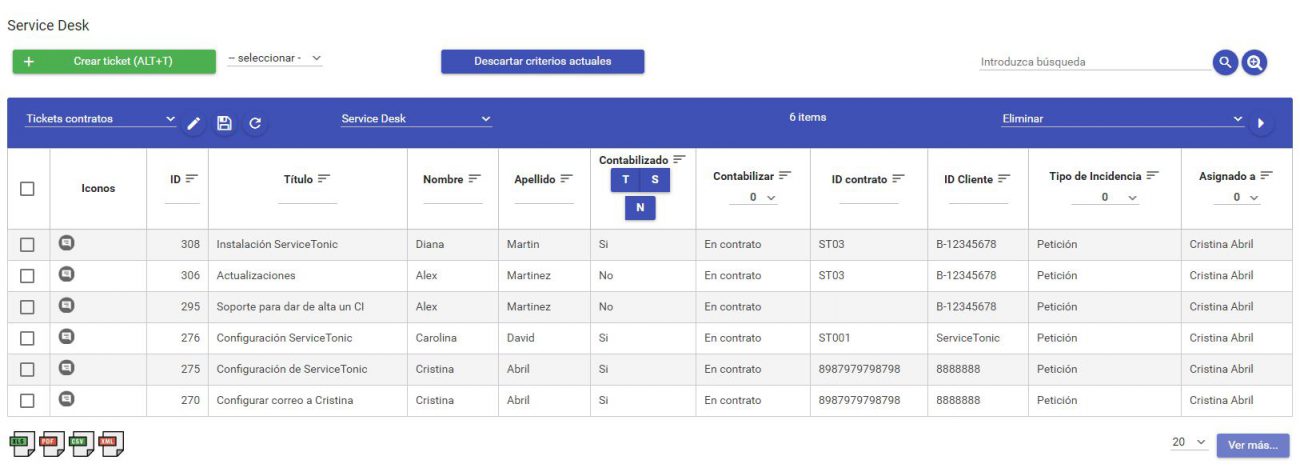
Ticketing tool
Once the agent accesses the ticket, he must process it and inform the predefined fields necessary for an efficient registration of the incidence or request.
One of these fields is “New action”, in which the agent describes the action taken, the response to the customer or comments that may be useful for resolving the incident. This information will be stored in the Ticket History and can be automatically notified to the customer by e-mail, who can also consult it from the user portal.
In an ideal scenario, the Service Desk should resolve the customer’s incident or request in its first response, but this is not always possible, or cannot always be done quickly. In these cases, it is advisable to inform the customer about the status of their ticket. A quick way to do this is to define a standard quick response list. This field is automatically filled in and the customer or user is notified when the ticket is saved. In this way we achieve the double objective of standardizing the type of responses we give to the customer and also optimize the work done by the Service Desk.
To do this, the administrator or agent must create the list of quick answers that he or she will need and link them to the “New action” field when editing the ticket.
Linking is very simple, just select the quick response from the drop-down menu and then click the “Copy” button to attach the text to the description.
This option is also compatible with sending the customer a solution defined in the Knowledge Base (FAQs)
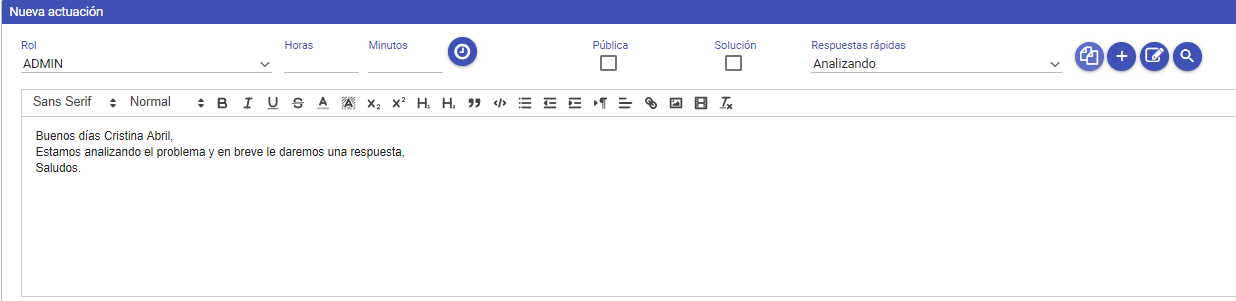
By adding this predefined answer, the customer or user can see the comment added to their ticket from their User Portal:
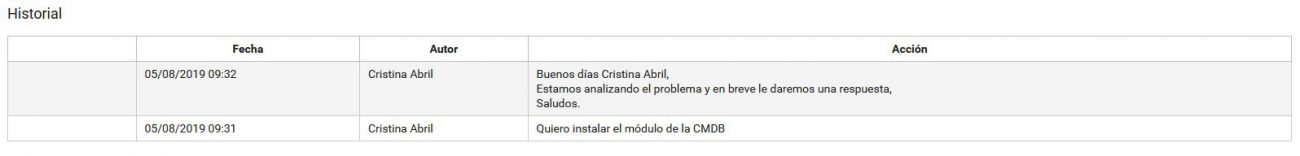
Predefined responses allow the agent to reduce the response time to their tickets, thus improving the user experience and getting more satisfied customers.




