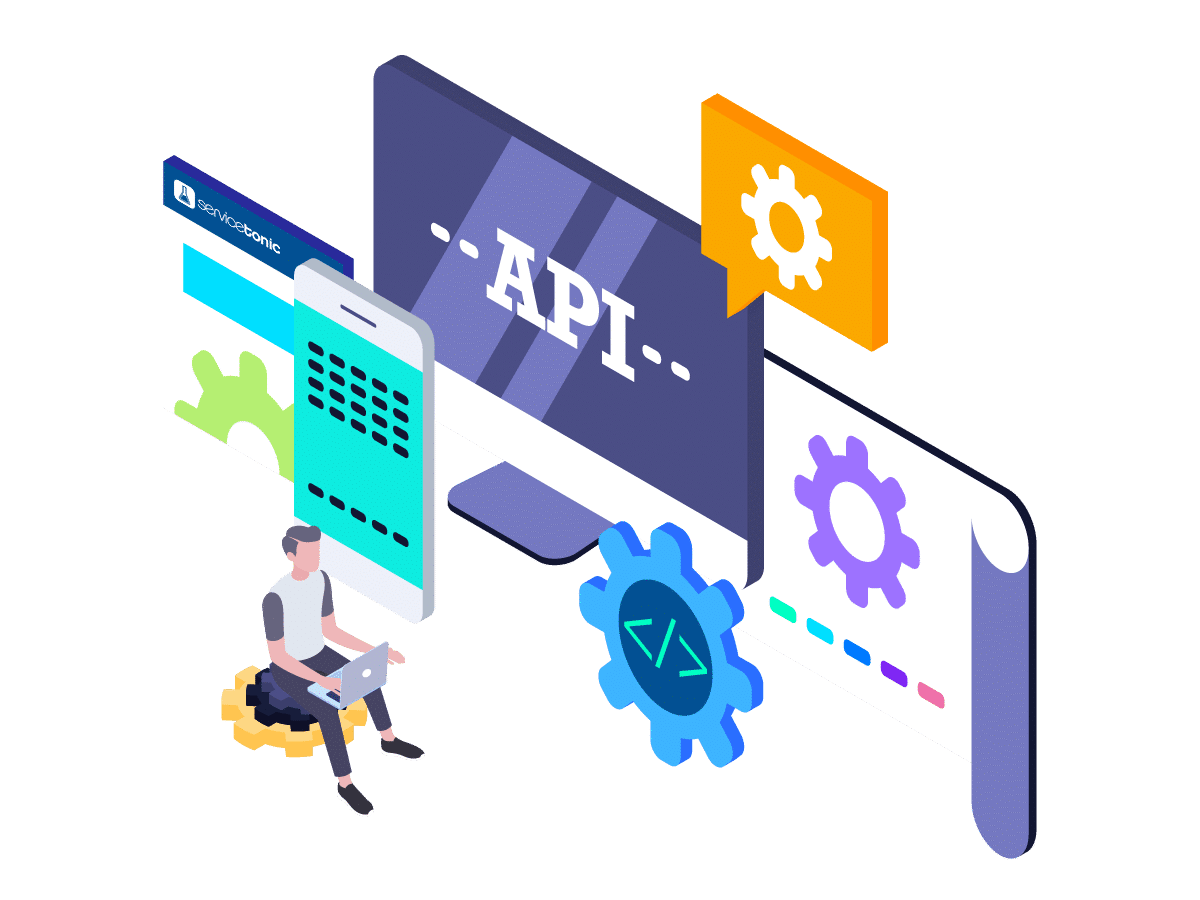Table of Contents
Definition and examples of the API concept.
API stands for ‘Application Programming Interface’.
An “interface” is a way for two applications or services to communicate with one another. They do it exposing to the rest of applications the set of services available in each one and how they are to be accessed.
The series of these services is called API. Therefore, the APIs are used so that one application can interact with another.
Examples of how APIs work
Case 1: Bookings for ‘MyRestaurant’
Suppose, the restaurant ‘MyRestaurant’ has developed an application to make reservations. They now want users to be able to make reservations from the calendar.
Thus, they write an API that exposes a service for exchange of data related to reservations.
Natural language
The ‘My Calendar’ application, can be programmed so that when it detects that an entry containing the phrase, “eating at MyRestaurant“, will automatically use its API to make the reservation. So, all a user has to do is make the entry in ‘My Calendar’, and the applications will do the rest using the APIs.
Technical language
If you save an entry in the calendar that contains “Eat at MyRestaurant“, access through a POST, to the URI: http://myrestaurant.com/api/reservation. This will send the identification, the number of guests, the date and time of the reservation.
Case 2: Connection between two Help Desks
The company ‘MyCompany’ provides an IT support service to different customers, and uses the ServiceTonic help desk. But printer-related incidents are passed on to an outside provider, who uses his own help desk tool.
Natural languages
Both ServiceTonic and the provider tool have an API to manage and exchange incidents. When a customer opens a printer-related issue with ServiceTonic, it accesses the provider tool’s API and creates a ticket on the Service Provider’s ticketing System. When the Service Provider resolves the issue, its help desk tool accesses ServiceTonic via API, updating the solution and changes the status of the incident. So each company can use its own help desk tool and still exchange information. All you have to do is connect both tools through their respective APIs.
Technical language
In ServiceTonic, define a business rule so that when creating an issue with the category “Printer”, it accesses through a POST to the URI http://provider.com/api/incidents, sending the identification and the data of the incident.
And, in the providers help desk, define that when the problem is solved, it accesses the external service desk tool through a PUT to the URI hhttp://client.myservicetonic.com/api/v1/tickets/id. This enables the solution and the new status to be sent to the help desk.
Benefits of this connector
The benefits of having an API are mainly two:
- Allow to reuse the code, reducing the time and costs associated with application development.
- APIs increase the interoperability between applications, saving costs since applications communicate faster when the communication is automated.
ServiceTonic and API REST
REST stands for Representational State Transfer. The REST API relies on a stateless, client-server protocol.
ServiceTonic includes a REST API for:
- Accessing ServiceTonic from other applications.
- Accessing multiple and integrate multiple ServiceTonic installations.
- Opening up a bidirectional transfer of tickets and information between different services of your Service Desk, utilities “out of the box”.
Currently, the ServiceTonic API allows you to create and update tickets and/or contacts.
Contact ServiceTonic and find out how to connect your tool with ServiceTonic.
For more information, fill out the following form.