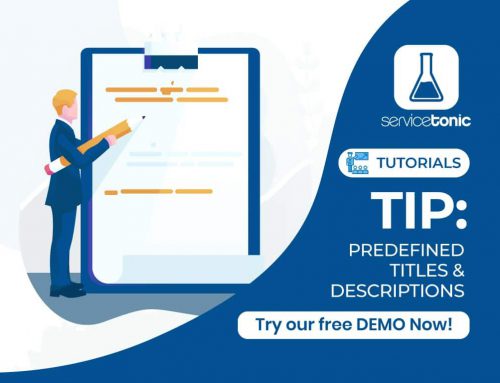Table of Contents
How to allow user registration in ServiceTonic’s User Portal
The registration to the web portal allows users to autoregister in the service through a customizable form.
User portal registration feature ?
User portal registration is a feature included in all the versions of ServiceTonic that allows user registration on autopilot.
Activate the registration to the website (this option) and your users will have a link available on the login screen allowing them to register in the system.
ServiceTonic will automatically send an email with the access data.

How to enable user registration?
To activate it, you only need to check it. Go to:
Administration → Service → User Portal and check “Enable Contact Auto Registration”.
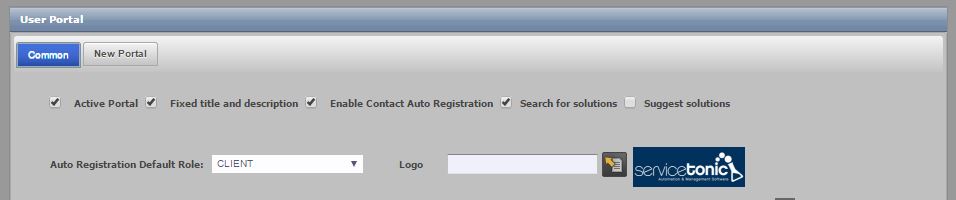
Now you can see in the login screen the new options for the registration.
The user only has to complete the custom form and a security captcha to receive their access data.
The registration Form?
The default form will have the same fields as a contact ticket.
Registration form (User View):

Example with the contact data in a ticket (Agent View):

If you wish you can change the permissions of the user registration fields to make them mandatory or hide them.
Access data email
Default access data email is preconfigured the following way:
Password is GHF68a9C
Subscription link: http://company.myservicetonic.com/ServiceTonic?idProject=1
You can customize the html. In addition, your email can contain styles and information about your company, for example:

To change access data email
Go to:
Administration → Service → User Portal (Permissions tab):
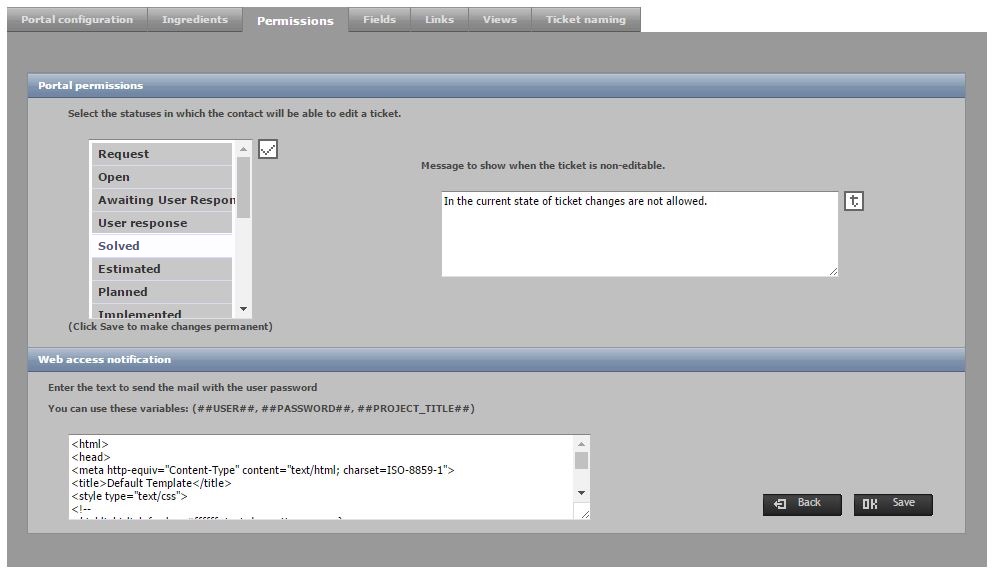
Add your html code in the box below, “Web Access notification”.
What advantages do we get?
Record all the users or contacts of your service with a progressive registration process.
You will always have full control over all users.
It’s very useful when users change continuously.