Table of Contents
Telecommuting is here to stay
The crisis caused by the appearance of covid 19 will change our lifestyle, our habits and, inevitably, our way of working.
Many companies have moved their professional activity to their employees’ homes, which has allowed them to continue working within the relative normality of the current situation, and to continue to meet the needs of their customers
Telecommuting or working remotely is here to stay, and it is essential that businesses have the capability to immediately move production from their offices to their employees’ homes.
There will also be a surge of companies that will change their offices for smaller ones, offering their employees the possibility of working from home, as we saw in the article “Teleworking with ServiceTonic”, this is a value that workers see as an added value for a company.
But for this to be possible, two very different aspects must be taken into account: the first, how the employee’s “office” at home should be, and the second, the importance that the selection of a software that allows them to continue production and customer service must have for companies.
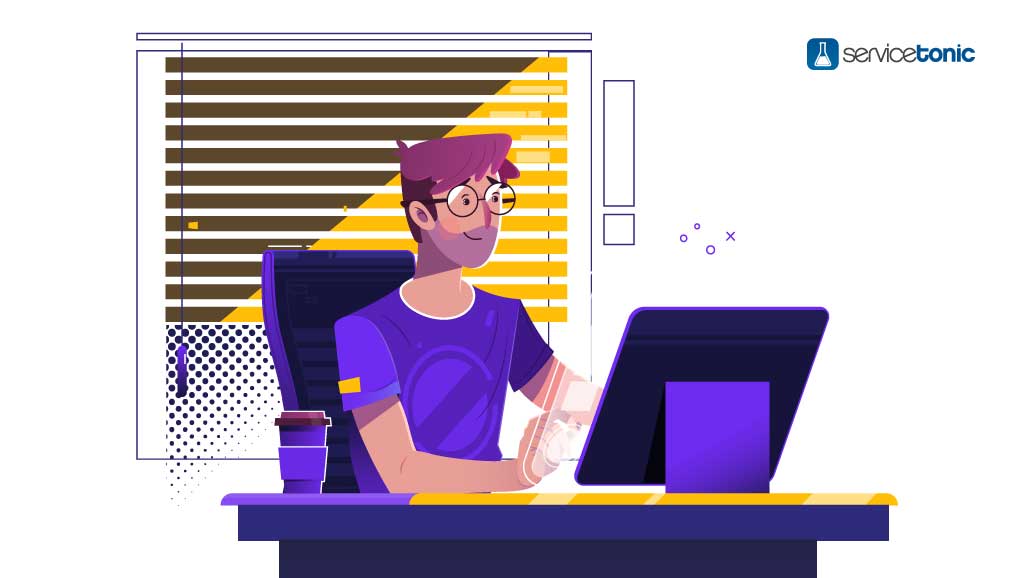
Set up the place for teleworking
For remote working or teleworking to be effective, the worker must be in an optimal environment and must have some minimum requirements.
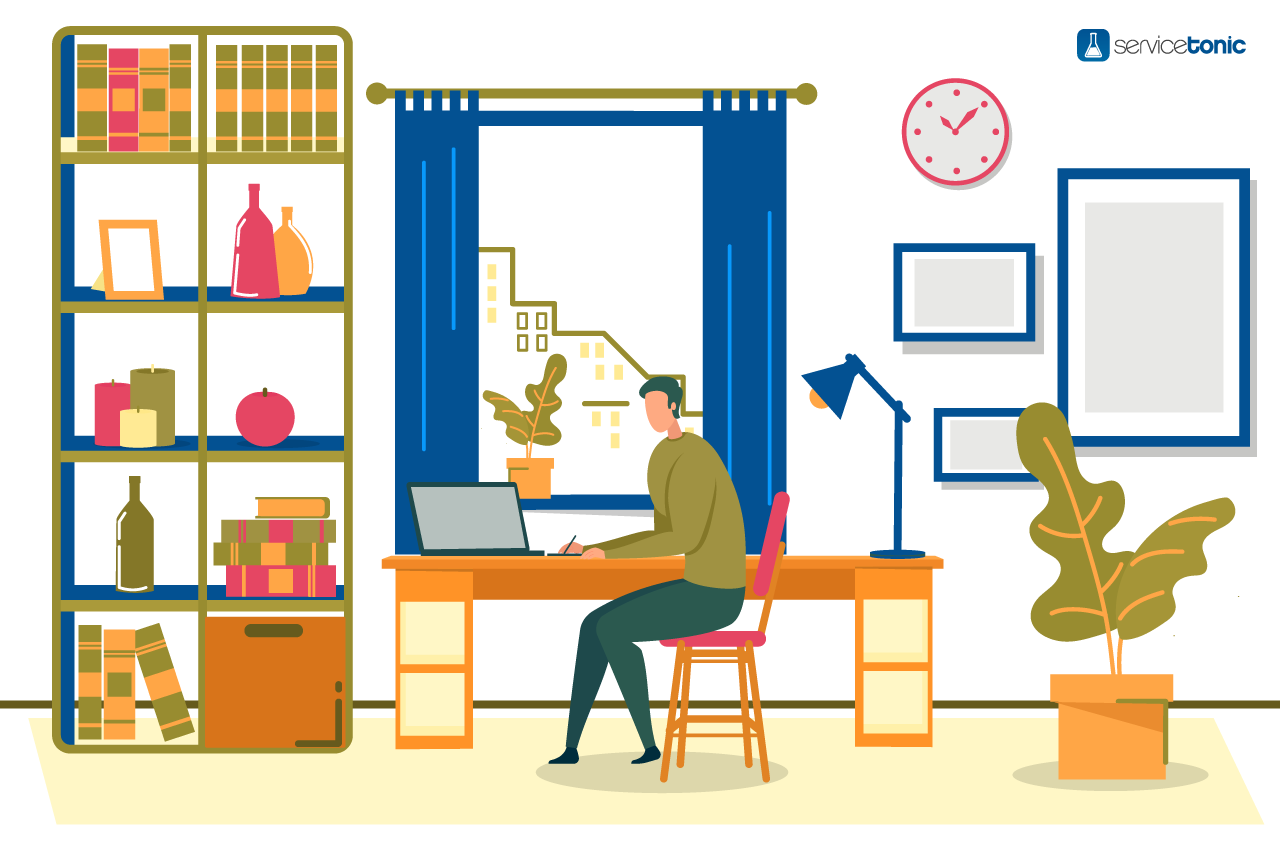
1. Fast and secure internet connection
Teleworking or working remotely would not be possible without a powerful and, above all, secure internet connection.
Without this strong and fast network, there could be problems in the videoconferences or even problems with the software used, thus not offering a good service to the clients or not being able to produce work.

And for the connection to be completely secure, it is recommended that the company offers a VPN service to its employees.
2. Create your own office
Although working remotely encourages working from the sofa or from bed, this should be avoided. A desk with an ergonomic chair will prevent back problems, and this comfort will allow you to work productively.
The ideal and most recommendable thing is to have an independent space at home, such as a bedroom, to be able to separate work time from leisure time. Although this is not always possible, and in these cases, it is advisable to be able to isolate yourself from the rest and set schedules in which you communicate the people you live with that you cannot be with them during that time.
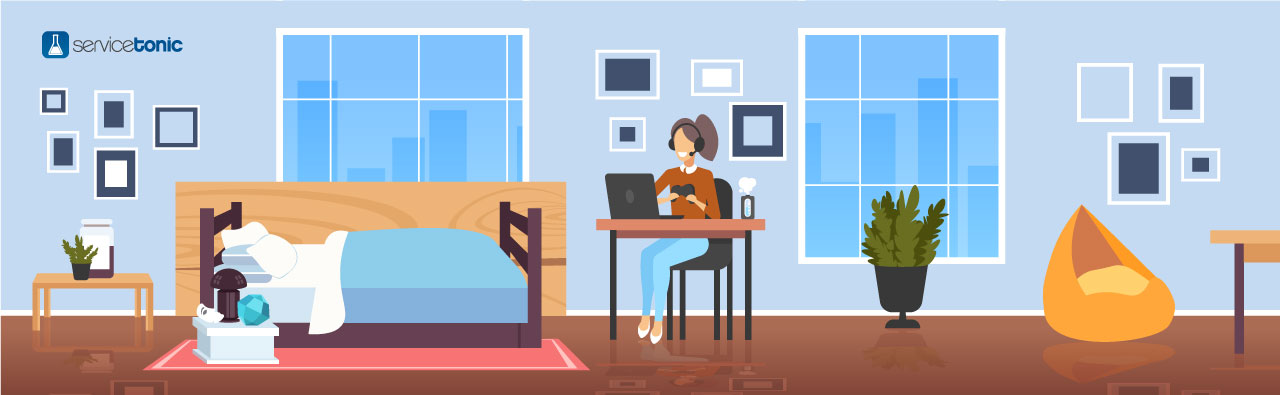
Good headphones will help with isolation, and it is better if they incorporate a microphone so that the conference audio is clearer and no background noise can be heard.
3. A good laptop is a must
If a good internet connection is essential for teleworking or working remotely, so is a good computer and a good smartphone.

A good laptop will speed up work and increase productivity, as well as allow the communication with clients to be agile and have no interruptions.
4. Create effective communication with your colleagues
Teamwork is essential for a company to have good results, but with telecommuting or working remotely this communication may not be as fluid as when you are in the office.
That is why it is important to establish communication channels between workers of the company, in this way all colleagues will be updated of the news, the communication with the clients and it will even be possible to plan tasks.
Software that allows instant communication with customers or users
A few days ago we were already talking about the new business model that was going to be a trend during 2020, we were talking about Xaas, Everything as a Service, a business model based on subscriptions against the purchase for a single payment.
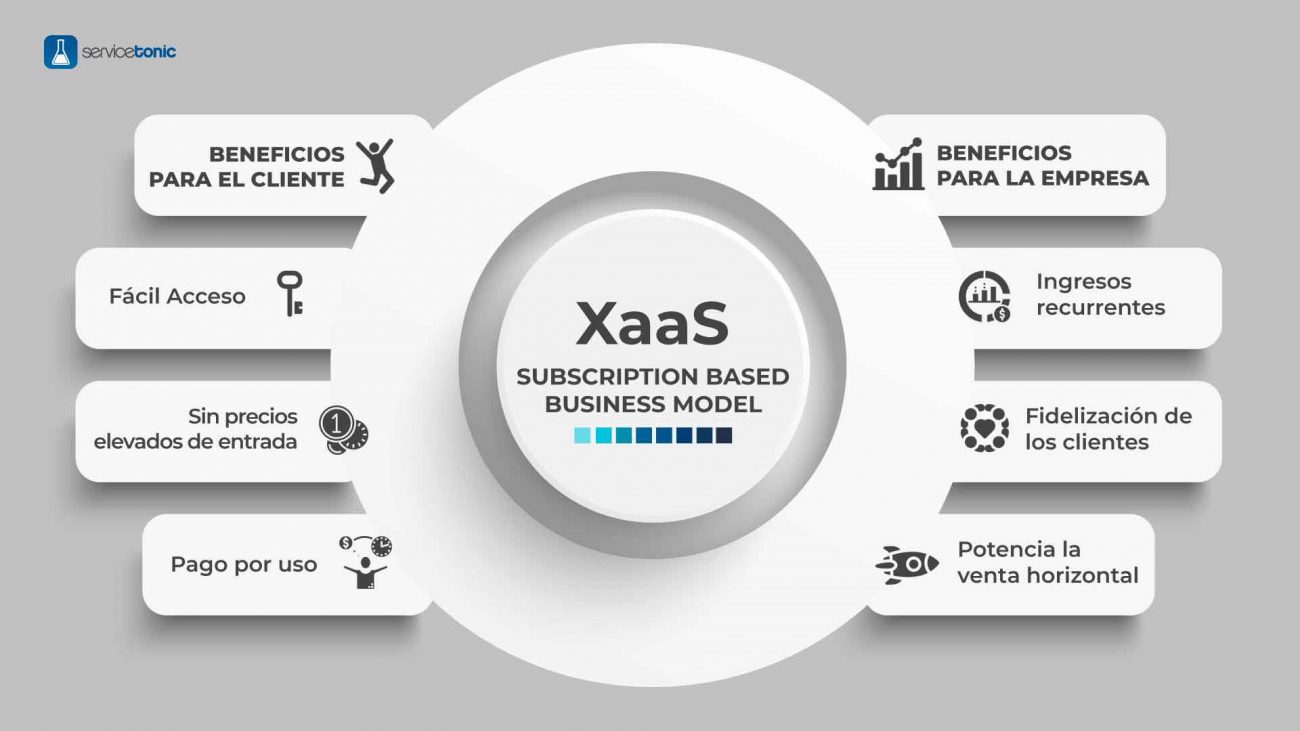
But how can this business model be implemented at the same time as teleworking or remote work? It is only possible with powerful software that facilitates communication between the customer or user and the company’s agents in charge of attending to their requests.
ServiceTonic is a help desk software that allows to establish this communication between company and customers through several communication channels, all of them equally effective.
And with an internet connection, it is independent of where the client and agent are located, be it in offices or at home, the communication between them will be just as good and effective.
What does ServiceTonic’s help desk software include?
Agile communication with customers or users
There are several functionalities that allow agile communication between agents and customers who may be teleworking:
- Chat: this is an indispensable functionality nowadays, as we are becoming more and more accustomed to applications of this type. It allows the agent who is teleworking to respond immediately to the needs of the customer or user.
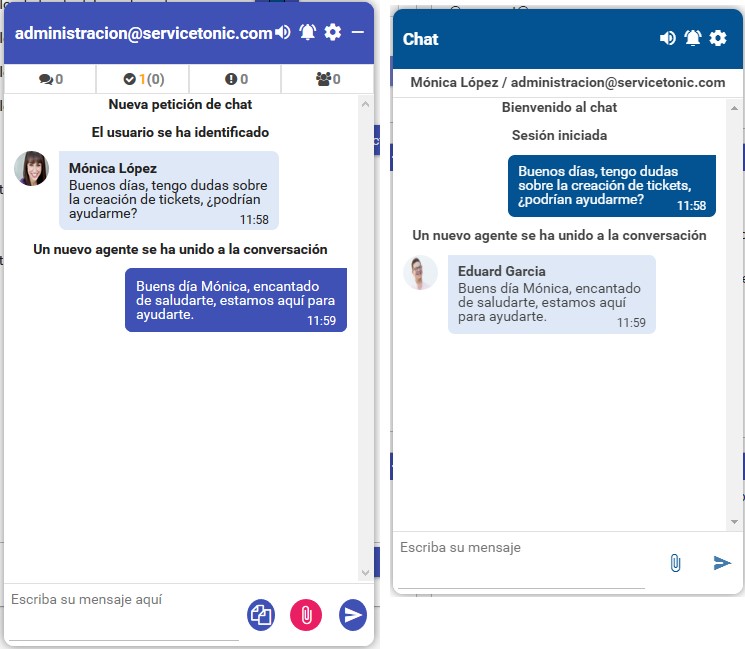
- Integration with email: ServiceTonic allows tickets to be created automatically through a corporate email. This allows the customer or user, by just accessing their email, to generate a ticket that will be attended by the agent, who, through notifications, will immediately know about the request.
- Integration with telephone systemas: by integrating ServiceTonic with the company’s telephone system (CTI), it is possible to automatically open a ticket by an agent through a phone call from the customer or user.
Tools to facilitate teleworking or working remotely for the user and customer

- Remote access to your customer’s computers: this facilitates that if the user or customer has an incident or question, the agent can connect to their machine regardless of whether they are teleworking or in their offices.
- Registration of all activities (ticketing tool): tickets allow centralizing the work done by agents, regardless of their location, whether in an office or teleworking. Thanks to this centralization, any agent with permissions can access the specific ticket of a given customer and attend to it just as well as if he were in an office with the colleague who started the management of that ticket.
- User portal: allows customer self-service, facilitating work from any location, whether in the office, teleworking or working remotely.
- Ability to automate processes (business rules): when working from the office, when a ticket is received, the supervisor can define to which agent it is assigned, depending on their workload or availability, but with teleworking or remote work, this is more difficult to manage.
If the system is able to determine for example to whom to assign a ticket depending on the origin, type, workload of the team, etc., then we will be able to telework much more efficiently because everything will be automated. Waiting times are reduced, the administrative workload is reduced and a better service is offered. - Information repository (knowledge database): ServiceTonic allows users and agents to access the knowledge database, so they can be teleworking or working remotely but at the same time access the entire knowledge database to resolve any questions.
Complying with legislation
In recent times, multiple country legislations establish that any worker must register their working day. And teleworking or working remotely cannot be an excuse for not complying with them, so ServiceTonic includes the functionality of time registration for both agents and users or customers to save the start and end of their working day.





