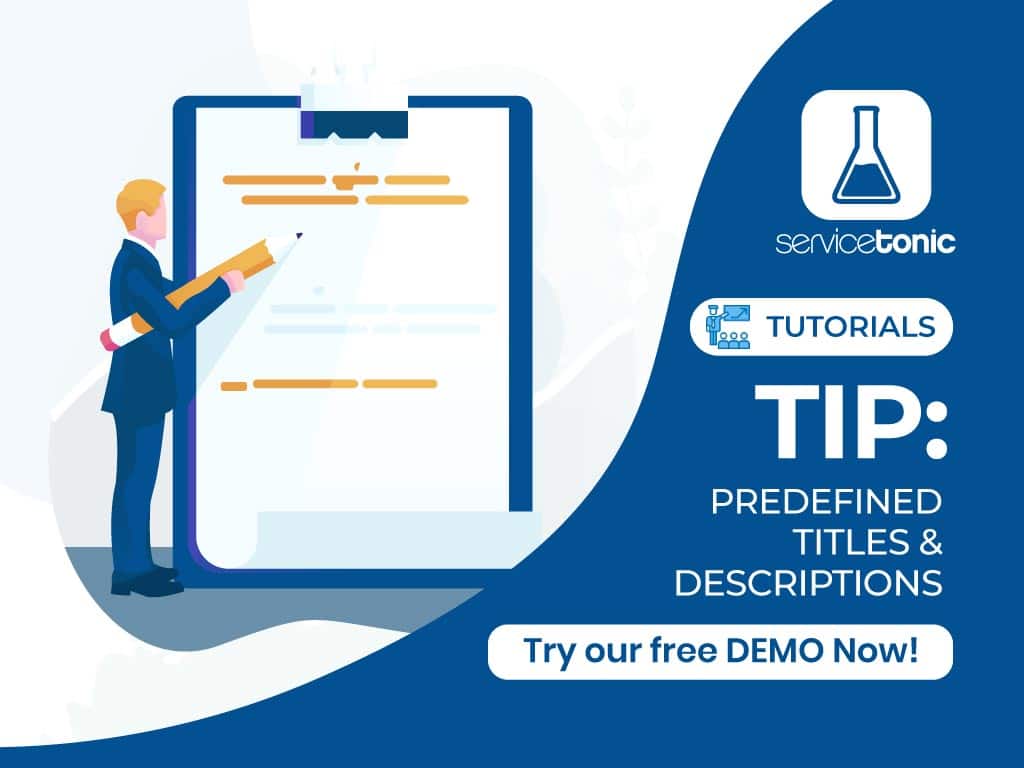Table of Contents
Streamlining processes with macros
In computing, a macro is understood as a sequence of actions, within an application, that are activated by a single call or order of execution.
ServiceTonic’s Help Desk software allows the generation of macros through business rules, which execute one or several processes at the same time within a ticket, thus reducing time invested and speeding up management.
This macros can be executed:
- On ticket creation
- On ticket modification
- When certain criteria are met
- Manually
You can even define a time frame for that business rule, so you can specify if it will be executed:
- Always
- Within a range of dates
- Within a range of dates and times
- On weekdays
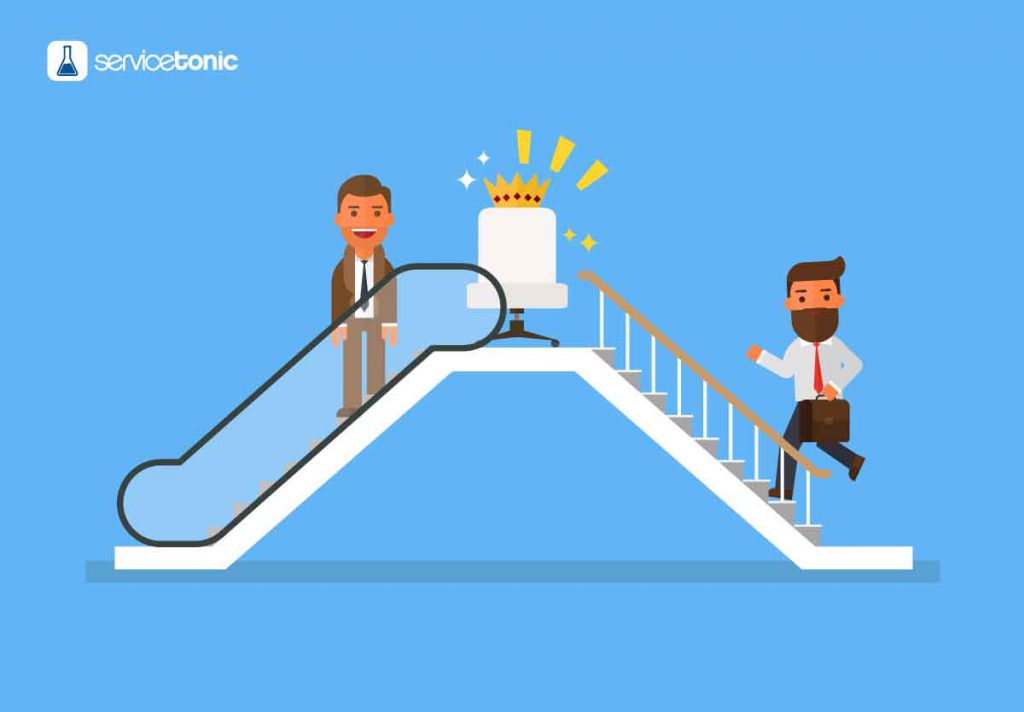
Benefits of macros in service delivery
Thanks to these automated processes, support teams can reduce time in the management and resolution of tickets.
For example, we can create a macro that assigns a ticket to a certain agent, at the same time that it changes its priority, turns it red and sends an email to a supervisor.
This way we can have as many macros as required helping to make management more efficient.
Macro configuration (business rules)
In ServiceTonic, you can create macros through the business rules without any programming knowledge.
All you have to do is define what actions are to be included within the business rule and when are they to be executed.
Their execution can be manual, scheduled in time, or executed when certain criteria are met in the ticket.
Business rules can generate email notifications to inform both the client and the agent of changes to the ticket, as well as alarms and push alerts to an entire team, or to just one agent.