Table of Contents
Ticket and automation management software
In any ticket management software, there are a number of common actions that must be performed, such as as associating a contact (user or customer) to the ticket, filling in fields or describing the incident or request that is being managed among others.
One of the most important factors for an efficient ticketing software is its ability to automate these actions, so that agents (operators, technicians, engineers) can work as optimally as possible.
Examples of automatisms offered by the ticket management software
ServiceTonic’s ticket management software integrates multiple automatisms that help agents work more efficiently, also reducing the possibility of errors and therefore provide a better service.
In this post we discuss some of these automatisms available in our ticket management software that include:
- Contact selection (user or client)
- Completion of fields
- Completion of actions with Quick Responses
- Knowledge database
- Integration with other systems
- Automation, Business Rules and Workflows
- E-mail notifications
Selection of the contact with the ticketing software
When you create a ticket in any ticket management software you have to indicate which is the associated contact (user or customer). ServiceTonic automates the contact selection process according to the input channel used by the user.
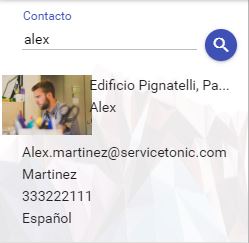
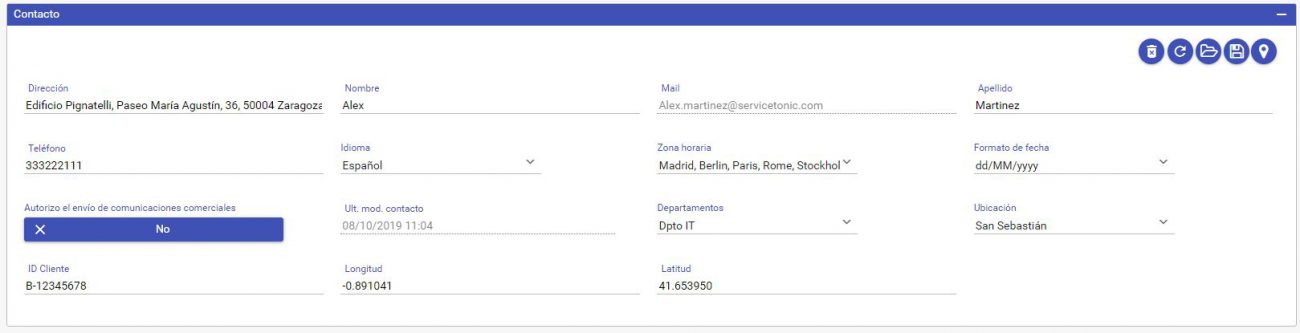
User portal
If the input channel is the user portal, then it is the customer himself who is selected as the ticket contact within the same ticketing tool; this is done automatically when the user himself is validated in the portal. If the user does not have an account in the User Portal, ServiceTonic also gives the possibility that the user can self-register in the portal.
In this case, when the user creates the ticket, it will already be linked to the user and therefore reduces the workload of the support team and avoid mistakes.
In this case, the user sends an email to the email address linked to the ServiceTonic ticketing software and automatically creates the ticket which is also automatically linked to the contact who has the same email.
As in the case of the portal, we also reduce the workload of the support team and avoid mistakes.
If the incoming email does not appear in the contact list, the agent can register the contact in the Service Desk software of ServiceTonic to be available in future occasions.
Telephone call
In the case of a telephone call, ServiceTonic has search mechanisms that allow the agent to quickly retrieve the data of the person calling.
In addition, ServiceTonic also has integration mechanisms with telephony systems (CTI) that allow the operator to be shown automatically the data of the caller and the relationship of their tickets just pick up the call.
These mechanisms also help the operator to work efficiently when handling telephone calls.
Filling fields in the ticket software
In all ticket management software it is important to fill in a series of fields that allow, for example, to classify tickets or to have the necessary information for their processing or resolution.
In order to speed up the process of filling in fields, the Service Desk software of ServiceTonic has ticket templates. The templates allow you to predetermine the value of a set of fields.
When an agent selects a template, ServiceTonic assigns to each field the value indicated in the template.
The selection of a template can be made at any time during the ticket life cycle, including its creation and closure. ServiceTonic allows you to apply different templates to the same ticket.
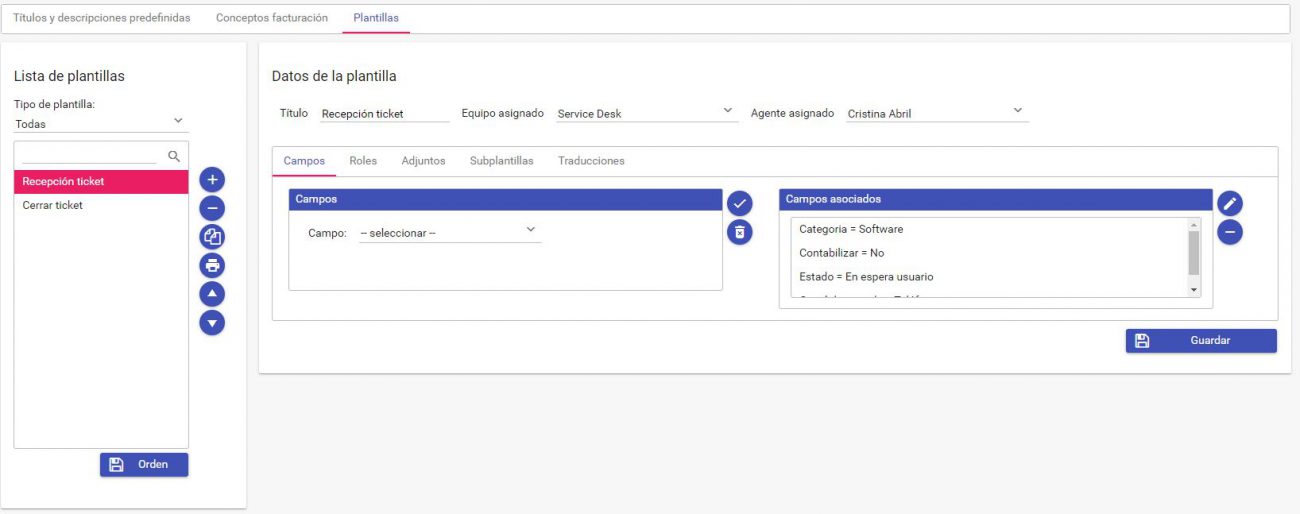
For example, if a ticket is related to a user’s query regarding the use of an application, we can have a template prepared so that when creating the ticket the fields indicating that it is a software query and specifically about the application in question are automatically filled in.
When the same ticket is closed, the agent can apply another template that will fill in the closing fields. In this case it could be the template of “Close – Require training” where certain closing fields are filled in including one in which it is proposed to make a training to the user.
Completion of “Quick Response” actions
In any ticketing software, you also need to document the information provided by the user, the work done, and the responses that the agent provides to the user. In this case, ServiceTonic has a “Quick Response” mechanism that allows you to fill in the texts of the actions automatically.
The Quick Responses can be selected by the agent or directly linked to a type of action.
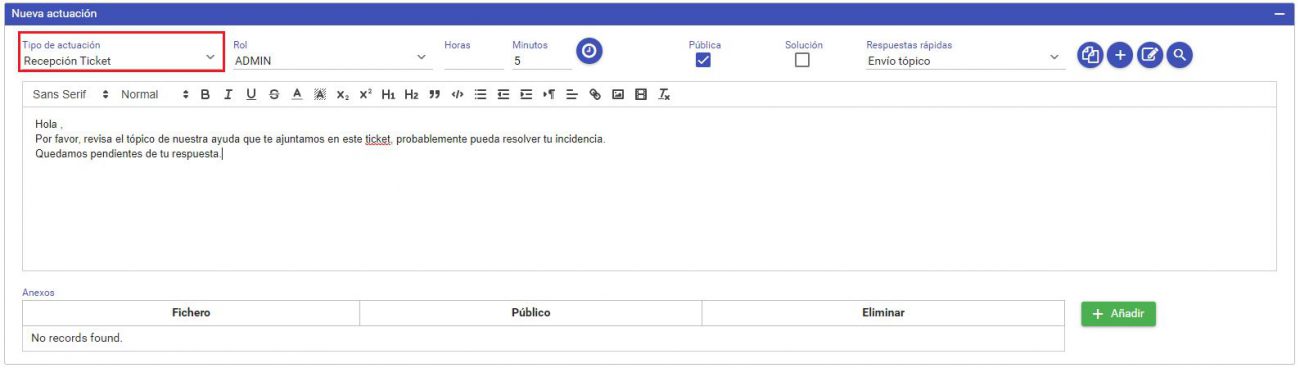
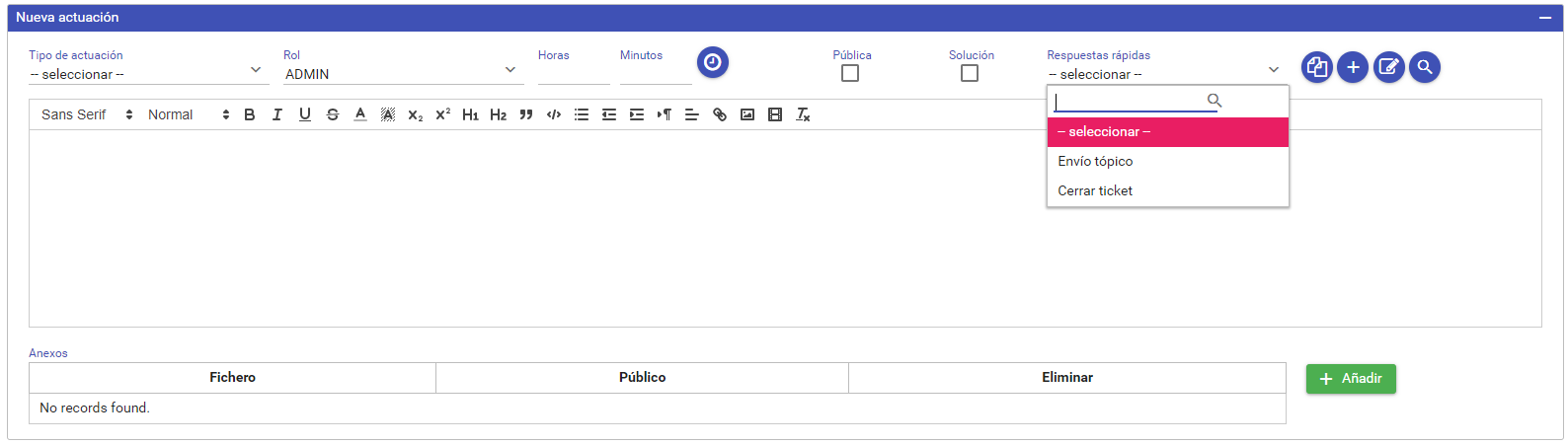
A particular case of Rapid Responses are the signatures of the agents, which ServiceTonic allows to configure and load manually or automatically in an action.


Quick responses help agents manage tickets more quickly, reduce typographical errors in responses given to users and also help standardize the type of response given.
Knowledge database associated with the ticketing tool
The Knowledge Database is an indispensable element in any ticket management software that you want to use to work effectively.
ServiceTonic incorporates an Intelligent Knowledge Database that allows agents to consult typical solutions (FAQ’s) that help a quick resolution of incidents.
By means of this mechanism the agents reduce the time of investigation and communication to the users of the proposed solution.
Additionally, ServiceTonic’s Knowledge Database can be fully or partially opened to users to encourage self-service.

Empowering self-service benefits users as they get an automatic and immediate response to their queries or incidents, but also benefits the support team as it reduces the number of tickets and allows the team to focus on those tickets where their intervention is really needed.
Integration with other systems
It is becoming more and more common for a company to have information distributed in different systems and for the agents of a ticketing software to have to consult or recover from them to be able to process a ticket.
If that consultation or data recovery is done manually by accessing each system, it can become a tedious job and full of inefficiencies.
To avoid this, ServiceTonic’s ticket management application has several integration mechanisms, which among others allow:
- Integrate with user directories as directories based on the LDAP protocol among which is the Active Directory of Microsoft.
- Connection with corporate databases (MySQL, Oracle, SQL Server, DB2) that allow information to be retrieved in real time and loaded into the fields of a ServiceTonic ticket.
- Execution of Web Services of other applications, which have a REST API, to retrieve information or update information from other systems.
Integration with Google Maps to manage the Geolocation of Contacts, Assets or Tickets.
All these integration mechanisms facilitate the day-to-day work of agents, greatly simplifying their work and also helping to reduce errors.
Automation, business rules and workflows
In a ticketing system it is common to find mechanisms that allow processes or workflows to be automated.
This is of great help for agents as it allows them to focus on the customer and let the most repetitive issues are automatically performed by the ticketing software.
ServiceTonic also incorporates various mechanisms to automate processes including the following:
- Automatic ticket assignment: Allows tickets to be assigned automatically to a team or an agent based on multiple assignment parameters and policies (auto-assignment, manual distribution by a supervisor, rotary round-robin, by workload).
- Business rules and automatisms: Escalate a ticket to a supervisor if it has not been resolved within the planned time, the calculation of the value of a field according to other fields, such as the priority of the ticket according to its impact and urgency or change the status of a ticket when a user responds, would be some examples of automatisms or business rules.
- Workflows: Creation of flows in which a ticket must follow different steps, which may include approval processes.

In short, a set of mechanisms that allow the maximum automation of the management carried out by the support or service team.
Email and Push Notifications
One of the key elements in a ticketing software is to be able to notify the user of changes in their ticket. Performing this process manually (sending an email or making a phone call) can become a tedious and inefficient process.
ServiceTonic allows integration with email servers, including Gmail, Exchange and Office 365, to send notifications automatically via email.
Additionally ServiceTonic also allows sending Push Notifications that are received both on the desktop of users and on mobile devices with Android or iOS operating system.
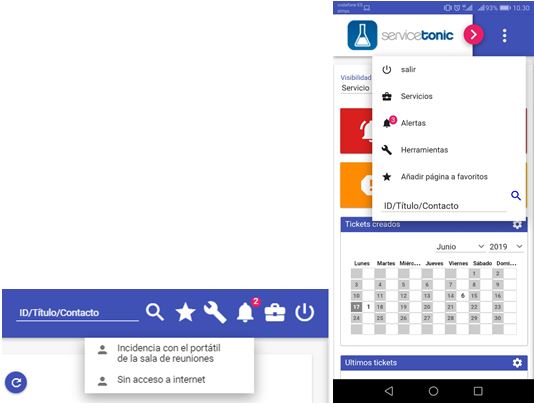
In short, all these automations allow to increase the productivity of the support team that uses a ticket management software, at the same time that they help to provide a better service to users or clients.
Request a demo and start reducing the response time you offer your customers.




