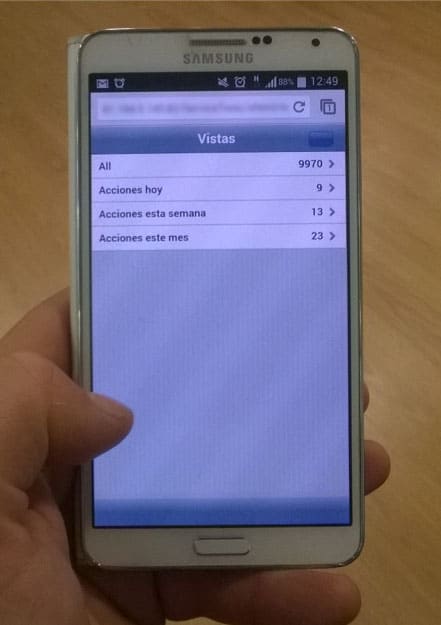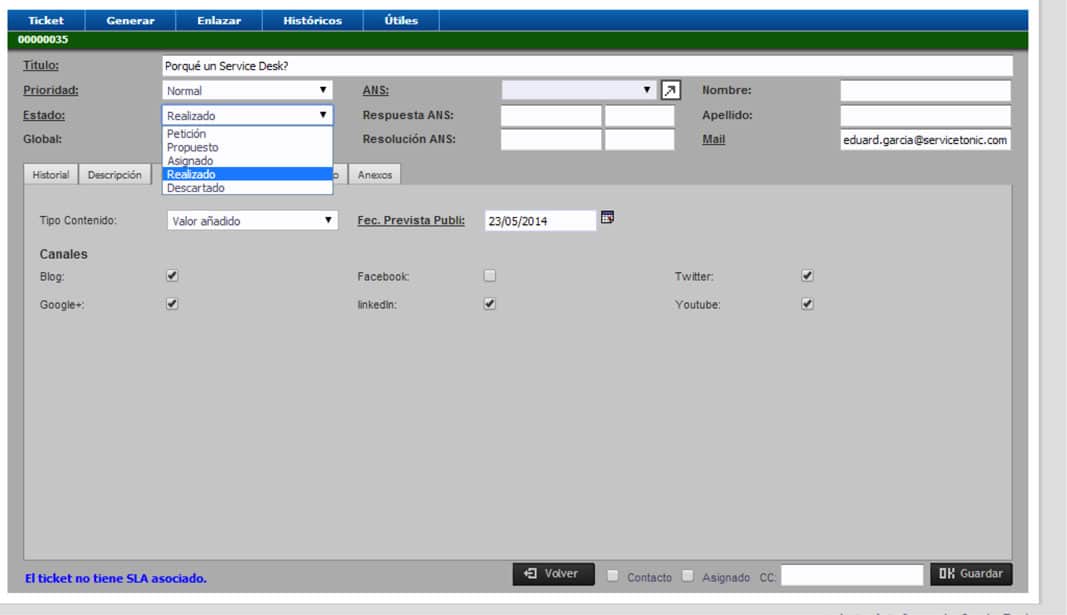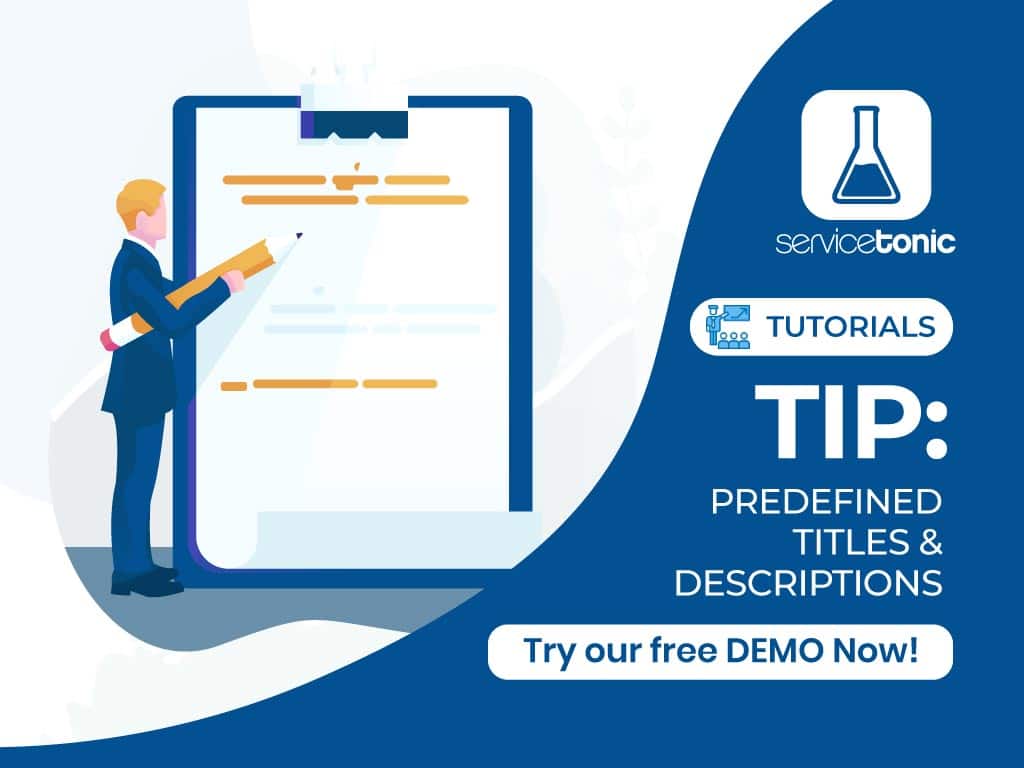Automation and flexibility in incident management
Hi, I’m Eduard Garcia, Business Development Manager at ServiceTonic.
As part of the ServiceTonic team, I was commissioned to collaborate in the generation of content for our Blog in a way that provides value to our customers, followers, and other visitors.
As a commercial manager, I am constantly faced with the challenge of defining the company and the Software that we sell through Power Points, On-Line Demonstrations, Webinars, etc. showing the features, features and applications.
If I had to define it in a few words, I would say that ServiceTonic is a powerful, flexible and totally adaptable tool.
How do we use the ServiceTonic tool? Very simple, we have ServiceTonic adapted to our needs and prepared to adapt to your needs, everything flows, automatically and flexibly.
But all this sounds very good, it seems merely a commercial message – which it is – and you will surely see it on the web, brochures, presentations, etc. On this occasion, taking advantage of the opportunity provided by the Servicetonic Blog, I will try to share the internal use of the tool here in our company through my personal experience with the tool.
The first use that I give to the tool is quite clear, Service Desk. We have the automated software and linked to the contact forms of our website and customer service mails, so any contact request from any possible client, commercial Partner, etc. It is automatically processed and managed in my Service Desk. When I arrive at the office, I can see what contact requests I have, where they come from and what management I should do. If I’m traveling, I look at it on my Smartphone:

In addition, I have a business rule configured so that the system sends me every day the steps I must take, so that when I arrive at the office I can plan my day in a much more effective way. In a way, we could say that I use ServiceTonic as a CRM. (This topic is developed in other articles).
But also, the ease of creating fields, tables, tabs, etc. It allows us to have any other Service.
Without going any further, this same post has been managed through Servicetonic Marketing, I comment quickly how:
- A service has been defined in our corporate ServiceTonic to manage the content of Marketing.
- The Marketing committee decides the contents and creates a “ticket” for each of them.
- Each ticket contains information about the topic, delivery date, channels in which it will be distributed, etc.
- The Marketing Manager assigns the content based on internal capabilities.
- I receive the assignment with topic, delivery date, etc.
- I start to write and upload the attached file (word) for production to cover it.
- Change the status of “Proposed” to “Revised.”
- Marketing reviews and publishes the content.

Through the same process mentioned above, these ideas are processed, developed -or not- by the different teams or simply discarded postponed. In this way, ServiceTonic centralizes all ideas and innovations and has more information to make decisions.
Also, how you are all thinking, ideas whether marketing, commercial, development, etc., hardly arise in a meeting, at the desk or when I’m with the Technical Director. I do not know about you, but my best ideas come to my mind when I am having a leisurely breakfast on Sunday, after a little sport, watching a series, etc.
What I do? Sincerely, I have it very easy. Or I send an email to the email addresses that I have configured in my Services, so that I have the information the next day in my office. Example:
- E-mail: mkt@servicetonic.com
- Subject: Blog content – Internal use
- Text: Write about how I use a ServiceTonic tool myself day by day.
Or if I want to add or modify any that I have open, I will directly go to my mobile application and add the idea, “screenshot” or photo. So I have total freedom to manage my content, commercial management, ideas for developments without having to go to the office or open my laptop, I can do when and where I want with my Smartphone.

For the management and monitoring of content and Marketing, this automation and flexibility allow me to work closely with the Marketing Department, a critical and important point for myself and for the organization.